- Home
- Forums
- Consumer Media Hubs and Mini PCs
- Amlogic Media Hubs (NEO T5, U22-XJ, U9-H, U1, X8)
- NEO U22-XJ
You are using an out of date browser. It may not display this or other websites correctly.
You should upgrade or use an alternative browser.
You should upgrade or use an alternative browser.
NEO U22-XJ System UI not responding
- Thread starter Pete
- Start date
Pete, this is really not normal behavior so unfortunately I think the only option here is to do a complete system reflash to make sure any corruption is cleared and if the unit still behaves this way then you will have to go for a warranty return.Still having issues with freezing - System UI not Responding -Process Not Responding - Unit Restarting when it wants to- Launcher not Responding Happens frequently I do have the new update 003a fw
Still having issues with freezing - System UI not Responding -Process Not Responding - Unit Restarting when it wants to- Launcher not Responding Happens frequently I do have the new update 003a fw
Attachments
Villa
Administrator
@Pete
Try Wipe cache partition in the Recovery Menu.
Don't worry you will not lose any data!
https://theminixforum.com/index.php?threads/minix-neo-u22-xj-how-to-enter-the-recovery-menu.2787/
Try Wipe cache partition in the Recovery Menu.
Don't worry you will not lose any data!
https://theminixforum.com/index.php?threads/minix-neo-u22-xj-how-to-enter-the-recovery-menu.2787/
I do that very often@Pete
Try Wipe cache partition in the Recovery Menu.
Don't worry you will not lose any data!
https://theminixforum.com/index.php?threads/minix-neo-u22-xj-how-to-enter-the-recovery-menu.2787/
Attachments
Villa
Administrator
I don't understand your screenshot?I do that very often
I suggested you Wipe cache partition in the Recovery Menu!
I included a link How to enter Recovery.
@Pete
Try Wipe cache partition in the Recovery Menu.
Don't worry you will not lose any data!
https://theminixforum.com/index.php?threads/minix-neo-u22-xj-how-to-enter-the-recovery-menu.2787/
i will try thatI don't understand your screenshot?
I suggested you Wipe cache partition in the Recovery Menu!
sorry I was assuming. And did not read your whole msg I did complete the task thanksi will try that
Villa
Administrator
It may make no difference but worth a try!sorry I was assuming. And did not read your whole msg I did complete the task thanks
Let's see how your device performs now.
how would I know which one ?
I still received a system ui not responding msg afterwards and still freezingIt may make no difference but worth a try!
Let's see how your device performs now.
can i do that often clearing the cache from there i have been clearing cache data also from that screen shot i sent does not seem to help muchI still received a system ui not responding msg afterwards and still freezing
I have 66 apps how can i find out which one ??
notrui
Trusted Helper
You have 66 apps as you saidI have 66 apps how can i find out which one ??
I think you must reduce your apps installed and just use the apps you really need.
When you open a particular app and you don't want to use anymore it is better to close that app (don't have many opened apps in memory at the same time).
For example Minix metro launcher have "all task killer" button to otimize your device memory.
Another thing you can do is check your apps (safe and trusted apps).
pusb87
Trusted Helper
Theres some pretty dodgy apps you have installed there..... thinking epecially of all your "TV and Movie " onesI have 66 apps how can i find out which one ??
Pete, this is really not normal behavior so unfortunately I think the only option here is to do a complete system reflash to make sure any corruption is cleared and if the unit still behaves this way then you will have to go for a warranty return.
I have no doubt it is one of his apps!!Maybe one of that apps is causing the problem.
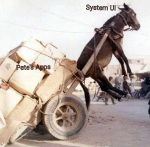
The only way to find out is to do a firmware flash and install your apps one per day to find out which one is causing it. I say firmware flash because I have my doubts about resolving this with just a factory reset.I have 66 apps how can i find out which one ??
Would you be comfortable with using a custom recovery? I'm sort of refering to how competent you feel you are at attempting some recovery options that are not offered in the generic recovery. If it were me I would definitely do a cache and most certainly a dalvik cache wipe after flashing the firmware but this can only be done via a custom recovery, let me know via PM.
You could try:I have 66 apps how can i find out which one ??
Go to "Settings" and "search" for "data usage". If you have an app using more data than you'd expect, it's probably doing stuff in the back.
You could also go to "Settings" and "search" for "battery manager", and turn on notifications of apps that drain battery. Since the U22 obviouly doesn't use a battery, I do not know if that would work, but it's worth switching it on to see. if it reports an app using a lot of power when you don't think it should, that's another indicator.
dodgy is a very polite way of describing themTheres some pretty dodgy apps you have installed there..... thinking epecially of all your "TV and Movie " ones
This 'system UI isn't responding' message is clearly caused by one of the apps....I wish sometimes users contacted the app developers rather than automatically blaming the box.
P.S we don't condone the use of such dodgy apps and don't give official support for any matters related to them.
pusb87
Trusted Helper
yes, thats because i am polite ( usually !)dodgy is a very polite way of describing them
This 'system UI isn't responding' message is clearly caused by one of the apps....I wish sometimes users contacted the app developers rather than automatically blaming the box.
P.S we don't condone the use of such dodgy apps and don't give official support for any matters related to them.
i couldnt help but smile when i saw some of the apps installed
pusb87
Trusted Helper
@Pete
you have far to many "Movie/TV/IPTV" type apps installed of a dubious heritage. that need to be removed
You could try to uninstall them but i feel it would stll leave dreggs and traces around.
My best advice is a factory reset , followed by a complete reinstall of the firmware, and then check your system before installation of any other apps.
Do your research on the apps !!
you have far to many "Movie/TV/IPTV" type apps installed of a dubious heritage. that need to be removed
You could try to uninstall them but i feel it would stll leave dreggs and traces around.
My best advice is a factory reset , followed by a complete reinstall of the firmware, and then check your system before installation of any other apps.
Do your research on the apps !!





