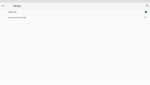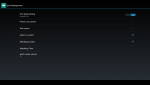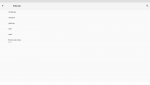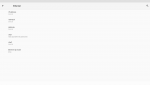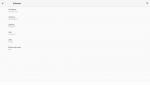After reviewing the factory release, I've noticed two major bugs (details below) and I was wondering if anyone here can share the original firmware so I can try tweaking it.
# Kernal version: 4.19.219
# August 31 2022 (release-keys)
# Model X-35i RK3566
Bugs:
1. the screen goes blank/black when opening the notification bar from the top-left or top-right corners; works fine from top-center.
2. The wifi toggle is not persistent; rebooting the device “fixed” the problem.
# Kernal version: 4.19.219
# August 31 2022 (release-keys)
# Model X-35i RK3566
Bugs:
1. the screen goes blank/black when opening the notification bar from the top-left or top-right corners; works fine from top-center.
2. The wifi toggle is not persistent; rebooting the device “fixed” the problem.