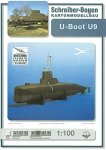- Home
- Forums
- Consumer Media Hubs and Mini PCs
- Amlogic Media Hubs (NEO T5, U22-XJ, U9-H, U1, X8)
- NEO U9-H
- NEO U9-H Guides + FAQs
You are using an out of date browser. It may not display this or other websites correctly.
You should upgrade or use an alternative browser.
You should upgrade or use an alternative browser.
U9 Will Not Boot
- Thread starter strummer
- Start date
Skynet
Administrator
View attachment 810
(image found in the internet. Click to enlarge)
Jokes apart. Can you disconnect and reconnect the power cord and see from there?
I am having a similar problem with my Minix U9 H .. It will power up ,Blue Light lit, on the tv it will get as far as showing the Minix Man HDMI page for about 5 seconds then it disconnects , Blue Light still lit
The same happens when connected to different tv's connected with different HDMIS cables and i have even switched power supplies.. i was thinking a resolution prob but i have tried on a UHD , FHD , HD and same prob.. any help would be gratefully received.
The same happens when connected to different tv's connected with different HDMIS cables and i have even switched power supplies.. i was thinking a resolution prob but i have tried on a UHD , FHD , HD and same prob.. any help would be gratefully received.
notrui
Trusted Helper
Have you tried a factory reset?I am having a similar problem with my Minix U9 H .. It will power up ,Blue Light lit, on the tv it will get as far as showing the Minix Man HDMI page for about 5 seconds then it disconnects , Blue Light still lit
The same happens when connected to different tv's connected with different HDMIS cables and i have even switched power supplies.. i was thinking a resolution prob but i have tried on a UHD , FHD , HD and same prob.. any help would be gratefully received.
https://theminixforum.com/index.php?threads/neo-u9-h-factory-reset.225/
Last edited:
Yes i have tried that to no avail ...the Minix man just disappears with no option to go into recovery mode and the subsequent steps..thanks for your input.Had you tried a factory reset?
https://theminixforum.com/index.php?threads/neo-u9-h-factory-reset.225/
notrui
Trusted Helper
Ok.Yes i have tried that to no avail ...the Minix man just disappears with no option to go into recovery mode and the subsequent steps..thanks for your input.
I think it is better to flash again the device (if you have not already done that)
Try reflash firmware:
https://theminixforum.com/index.php?threads/neo-u9-h-008fw-final-marshmallow-os-firmware.43/
I have not got a clue how to reflash the firmware .. i know there are instruction but it's all double Dutch to me .. i will just have to admit defeat and bin it ,strange but my U1 is still going.. have to get a Beelink GT King instead.Ok.
I think it is better to flash again the device (if you have not already done that)
Try reflash firmware:
https://theminixforum.com/index.php?threads/neo-u9-h-008fw-final-marshmallow-os-firmware.43/
ArcticWolf
Trusted Helper
I have not got a clue how to reflash the firmware .. i know there are instruction but it's all double Dutch to me .. i will just have to admit defeat and bin it ,strange but my U1 is still going.. have to get a Beelink GT King instead.
Do you know how to install & run a program on your PC?
pusb87
Trusted Helper
come on...a 3 year old could follow the instructions >> what have you to losei know there are instruction but it's all double Dutch to me
@clydebest don't be afraid.Just patiently follow the instructions and rather use usb 2.0 port on pc.Good luck.
A 3 year old i installed the Amlogic USB burning tool and also downloaded the latest firmware , so then i went to open the USB BT and was met with a Shellexecuteex failed code .. so downloaded numerous other version and met with the same notice..this is to do with the driver i took a snap of the failed code but the file was too large.come on...a 3 year old could follow the instructions >> what have you to lose
pusb87
Trusted Helper
you are using a windows PC ? it will work on Win 7/10A 3 year old i installed the Amlogic USB burning tool and also downloaded the latest firmware , so then i went to open the USB BT and was met with a Shellexecuteex failed code .. so downloaded numerous other version and met with the same notice..this is to do with the driver i took a snap of the failed code but the file was too large.
you have installed the USB Burning tool OK, did you allow it to install the world cup drivers OK
Use windows snipping tool , maybe save as a PNG file
ArcticWolf
Trusted Helper
Just writing to let you know i am now the proud owner of a new Minix U9 after a lot of swapping PC'S i somehow managed to flash the Firmware via the USB BT and it was a success much to my surprise.. i would like to thank you all for the info and guidance
Well done
midnight
Moderator
So it wasn't that difficult after allJust writing to let you know i am now the proud owner of a new Minix U9 after a lot of swapping PC'S i somehow managed to flash the Firmware via the USB BT and it was a success much to my surprise.. i would like to thank you all for the info and guidance
ArcticWolf
Trusted Helper
For other users experiencing a similar issue.....
You may not necessarily need to re-flash & start from scratch. One of my U9-H's has just had this issue again & I was able to re-flash whilst keeping all existing settings, data & files completely intact .
.

1. Import the FW image of choice & connect the U9-H to the burning tool as normal.
2. Ensure the highlighted box as in the image above is the only choice/box checked & click start. (It still re-flashes the firmware but otherwise leaves all existing settings, files & data intact which could potentially save you HOURS of reconfiguration .)
.)
3. Run the device as normal. (It'll want to re-optimise all apps etc., once done hopefully you'll be straight back into the system again & everything will run normally once again.)
If it fails you've lost an extra 10 minutes & it's certainly worth trying given the alternative is obviously a complete system wipe . (It's a long & complicated story but I've seen this particular issue 16 or 17 times now & I'm finally starting to see a pattern involving an AVR, & switching away to another source while Kodi is actively controlling frame rate switching as a potential cause. That in turn seems to nullify the device's ability to detect the correct resolution of the display & the device then just gets completely stuck at the initial splash screen.)
. (It's a long & complicated story but I've seen this particular issue 16 or 17 times now & I'm finally starting to see a pattern involving an AVR, & switching away to another source while Kodi is actively controlling frame rate switching as a potential cause. That in turn seems to nullify the device's ability to detect the correct resolution of the display & the device then just gets completely stuck at the initial splash screen.)
I can't believe I never actually thought to try this method before yesterday lol



 . Countless hours spent messing around starting over when a quicker fix was possibly available the whole time.
. Countless hours spent messing around starting over when a quicker fix was possibly available the whole time.
Hope it proves useful to others experiencing this issue .
.
You may not necessarily need to re-flash & start from scratch. One of my U9-H's has just had this issue again & I was able to re-flash whilst keeping all existing settings, data & files completely intact

1. Import the FW image of choice & connect the U9-H to the burning tool as normal.
2. Ensure the highlighted box as in the image above is the only choice/box checked & click start. (It still re-flashes the firmware but otherwise leaves all existing settings, files & data intact which could potentially save you HOURS of reconfiguration
3. Run the device as normal. (It'll want to re-optimise all apps etc., once done hopefully you'll be straight back into the system again & everything will run normally once again.)
If it fails you've lost an extra 10 minutes & it's certainly worth trying given the alternative is obviously a complete system wipe
I can't believe I never actually thought to try this method before yesterday lol
Hope it proves useful to others experiencing this issue
Hi I am having same issues on my Neo U1, it loads up to the minix man and just turns of and goes back to the minix man and repeats, if I leave it for about 20mins it eventually gets to the main page, i tried to reflash the firmware succesfully but after I did and tried to turn it on, exact same issue.. is the box fixable?