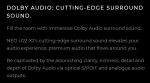Hi,
I know this has been discussed before, but I would love to know if there is any solution/workaround/configuration that is actually working.
I am using the latest Kodi and latest firmware (006), but any DTS format above standard DTS is sent to my AVR (Marantz SR6015) as DTS only (I checked with another box and it is able to send it correctly and the sound track is recognized as DTS-X)
As for AAC 5.1/7.1 - it's worse as it downmixes it to PCM Stereo - and again, another box was able to send it as multichannel PCM (5.1 or 7.1 as the case may be) to my AVR.
Minix has been promising a solution? that's been over a year..
Please let me know if there is something to be done.
Thanks.
I know this has been discussed before, but I would love to know if there is any solution/workaround/configuration that is actually working.
I am using the latest Kodi and latest firmware (006), but any DTS format above standard DTS is sent to my AVR (Marantz SR6015) as DTS only (I checked with another box and it is able to send it correctly and the sound track is recognized as DTS-X)
As for AAC 5.1/7.1 - it's worse as it downmixes it to PCM Stereo - and again, another box was able to send it as multichannel PCM (5.1 or 7.1 as the case may be) to my AVR.
Minix has been promising a solution? that's been over a year..
Please let me know if there is something to be done.
Thanks.