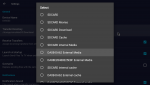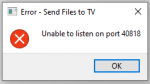Villa
Administrator
Install on your T5 X plore file manager.
After installation you should be able to acess your network (copy, delete, etc) from T5 to PC and vice versa.
I've tried X-plore WiFi file sharing.Yes, but you cant ( or I couldnt !) get access to the USB drive .over the LAN from a PC. If you can please advise how.
T5 Internal Storage, Micro SD Card in TF slot and USB HDD all showed up in browser on PC.
I could create new folders on the T5 Internal and SD
I could copy files from PC to T5 Internal and SD
I could not copy files from T5 to PC.

Edit:
Writing to USB issue was due to the USB device being NTFS. Reformat to exFAT (or FAT32) allows writing!
NB: X-plore has this message - Allow X-plore to access <name of device>?
Select CANCEL.
NOT OK
If you select OK - up pops, No supported partition was found, rendering the USB device useless until a reboot.
Last edited: