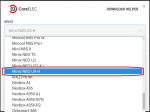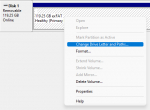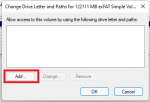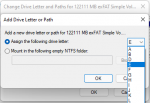Hi, I have a similar problem like user Dolphine. I would like to passthrough DTS sound via a Panasonic TV with HDMI-eARC to my Sonos Arc soundbar. The soundbar can decode DTS bitstream. Works fine with movies on Blurays. But when I stream movies with a DTS soundtrack from my NAS with Kodi, the soundbar only outputs stereo sound. In this case, multi-channel sound is only played if the option Enable Dolby Digital (AC3) Transcoding in Kodi audio settings is activated. DTS is converted to DD 5.1 then. Passthrough of Dolby Atmos and Dolby Digital sound, on the other hand, works without any problems.
Does anyone have a similar setup and knows how to solve the problem?
Just having the facility to handle e-ARC doesn't mean DTS will automatically be supported.
My 4K model Panasonic TV, for example, doesn't support DTS passthrough or DTS playback through the TV's somewhat basic built in media player or any of the TV's native apps, period. It does, however, support all Dolby formats, including Atmos, & including full Dolby passthrough. (Not that I rely on my Panny TV for any passthrough duties myself as I passthrough directly from any given device straight to an AVR instead.)
Many Panasonic TV models (& other brands too) just don't support DTS passthrough, or support DTS playback with the TV or through apps on the TV itself. (Like many, it's why I have a separate AVR & separate playback devices such as the U1, U9-H, U22 with CoreELEC, or inevitably the NVIDIA Shields, the Beelinks, the Xiaomis, to name but a few, because of certain restrictions elsewhere in the chain.)
There are very few devices/systems available that can do it all!!! Obviously any that can are going to cost due to the extra implementation & the inevitable licensing fees required to support all possible standards.
So, double check if your TV model is also similarly restricted in the first instance before you start all sorts of unnecessary procedures or potential workarounds.
I don't claim to know anything about Sonos as I've never owned their kit but if you can get a direct connection to the Sonos without relying on the TV to do the passthrough, you'd have a far greater chance of success. (From what I understand from previous users commenting on using Sonos kit, there are also some restrictions with how everything can be connected so you may just have to take it as it is, or (yikes) consider some different kit altogether.)