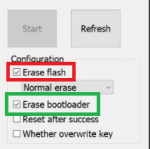***Salvaged from the old forum***
I created this ROM solely for smooth video playback in SPMC so please do not go asking for Live Wallpaper, AirPin etc...., it is stripped to the bare minimum for better performance. I have not tried it with Kodi as I prefer SMPC because it utilises the amcodec.
You will need to run the SuperSU app and reboot after install to access the SuperSU settings, it is pre-rooted but the app doesn't seem to realise it.
Details:
- Removed some Minix code from the boot.img that was causing video stutter with amcodec.
- Added some code to the boot.img for better CPU performance.
I have been using SPMC 17.6 to test this ROM and the results have been flawless (for me at least), this ROM comes with SPMC pre-installed, in SPMC Settings switch to Expert mode and apply the following under Player settings:
- Set Adjust display refresh rate to Always
- Set Enable HQ scalers for scaling above to 100%
- Select Allow hardware acceleration - amcodec
- Deselect both MediaCodecs
- Set MPEG2, MPEG4, h264 and hevc to Always
Lastly, I am using this ROM direct U1 to TV via HDMI so please do not post asking about HD audio etc....I don't have the answers.
So without further ado, get flashing and enjoy............And as always, do so at your own risk.
https://www.dropbox.com/s/kclvcq6bpwkbhbk/U1_FW013_SPMC.zip?dl=0
I created this ROM solely for smooth video playback in SPMC so please do not go asking for Live Wallpaper, AirPin etc...., it is stripped to the bare minimum for better performance. I have not tried it with Kodi as I prefer SMPC because it utilises the amcodec.
You will need to run the SuperSU app and reboot after install to access the SuperSU settings, it is pre-rooted but the app doesn't seem to realise it.
Details:
- Removed some Minix code from the boot.img that was causing video stutter with amcodec.
- Added some code to the boot.img for better CPU performance.
I have been using SPMC 17.6 to test this ROM and the results have been flawless (for me at least), this ROM comes with SPMC pre-installed, in SPMC Settings switch to Expert mode and apply the following under Player settings:
- Set Adjust display refresh rate to Always
- Set Enable HQ scalers for scaling above to 100%
- Select Allow hardware acceleration - amcodec
- Deselect both MediaCodecs
- Set MPEG2, MPEG4, h264 and hevc to Always
Lastly, I am using this ROM direct U1 to TV via HDMI so please do not post asking about HD audio etc....I don't have the answers.
So without further ado, get flashing and enjoy............And as always, do so at your own risk.
https://www.dropbox.com/s/kclvcq6bpwkbhbk/U1_FW013_SPMC.zip?dl=0