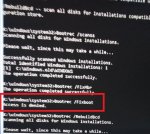Hello everyone,
I tried to reinstall Windows 10 on my Z83-4 after a Windows update caused a BSOD the other day. I tried all the options to recover the system but it was not successful as it would only result to boot loops which lasts for a couple of hours. I thought that a clean install would solve this. However, I came across this prompt whenever I attempt to boot the OS from the USB:

Any input on how to resolve this? Your assistance is appreciated as this issue is driving me nuts.
I tried to reinstall Windows 10 on my Z83-4 after a Windows update caused a BSOD the other day. I tried all the options to recover the system but it was not successful as it would only result to boot loops which lasts for a couple of hours. I thought that a clean install would solve this. However, I came across this prompt whenever I attempt to boot the OS from the USB:

Any input on how to resolve this? Your assistance is appreciated as this issue is driving me nuts.