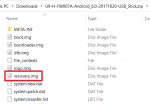Skynet
Administrator
Recovered from old forum. All credits to wrxtasy.
I've been playing around with LibreELEC S912 development on the U9 and went to "reboot to internal", which is normally reliable and all I could get was a black picture video output from the U9 when trying to boot into Android from that point onwards.
I've seen this before when Android devices with HDCP - copy protection - where the Keys get corrupted and then you can get no video & sound output out of the device at all.
Anyway this is the quick fix recovery method (should work on all AML Android devices):
1) Save this code to a plain text file called factory_update_param.aml (there must be no .txt extension)
Code:
--wipe_data
--wipe_cache
--update_package=/udisk/update.zip
2) Download the following: https://files.theminixforum.com/shared/firmwares/U9-H-FW008_Android_6.0-20180209-USB_Stick.zip
3) Rename U9-H-FW008_Android_6.0-20180209-USB_Stick.zip to update.zip
4) Unzip the file in Step (2) and extract the recovery.img
5) Save these 3 files to a USB Stick:
factory_update_param.aml
update.zip
recovery.img
6) Unplug the power from the U9, insert the USB Stick. Plug in power again and then press and hold in the power button for at least 6 seconds. The TV screen will still be black, but...
I could see a flashing LED on my USB stick, indicating activity. And after approx. 7 minutes the MINIX desktop appeared again with all my Apps still intact.

W.
I've been playing around with LibreELEC S912 development on the U9 and went to "reboot to internal", which is normally reliable and all I could get was a black picture video output from the U9 when trying to boot into Android from that point onwards.
I've seen this before when Android devices with HDCP - copy protection - where the Keys get corrupted and then you can get no video & sound output out of the device at all.
Anyway this is the quick fix recovery method (should work on all AML Android devices):
1) Save this code to a plain text file called factory_update_param.aml (there must be no .txt extension)
Code:
--wipe_data
--wipe_cache
--update_package=/udisk/update.zip
2) Download the following: https://files.theminixforum.com/shared/firmwares/U9-H-FW008_Android_6.0-20180209-USB_Stick.zip
3) Rename U9-H-FW008_Android_6.0-20180209-USB_Stick.zip to update.zip
4) Unzip the file in Step (2) and extract the recovery.img
5) Save these 3 files to a USB Stick:
factory_update_param.aml
update.zip
recovery.img
6) Unplug the power from the U9, insert the USB Stick. Plug in power again and then press and hold in the power button for at least 6 seconds. The TV screen will still be black, but...
I could see a flashing LED on my USB stick, indicating activity. And after approx. 7 minutes the MINIX desktop appeared again with all my Apps still intact.

W.