Skynet
Administrator
Samsung 860 EVO SATA M.2 1TB confirmed compatible. Running it with two of the popular Crucial 8GB Single DDR4 2400 MT/S (PC4-19200) SR x8 SODIMM 260-Pin Memory - CT8G4SFS824A for a total of 16GB.
Specifically, I bought this: Samsung 860 EVO SSD 1TB - M.2 SATA Internal Solid State Drive with V-NAND Technology (MZ-N6E1T0BW)
SSD on Amazon. I was tempted to try the 2TB out of sheer curiosity, just seemed like a lot of $$ for a garage computer.
Cloned with Data Migration tool from Samsung, activated in BIOS and here we are.
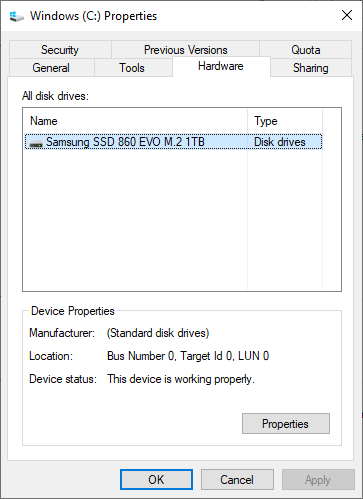
Before and after performance stats via Samsung Magician software, for what it's worth:


Nice and neat.

Thank you Minix for building a great computer in this form factor, J50C-4, also from Amazon.

Thanks for the feedback, i added the 1TB SSD Samsung in the compatible list.
Great job and great pictures !




