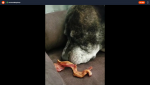ArcticWolf
Trusted Helper
Yeah, it took me a couple of hours (unplug cables, reset settings etc) to figure out U22 was blocking the audio to the soundbar. Duh.
Yup, took me a while to cotton on to what was going on too lol.
Yea he was pretty stoked to get all his money back yet still keep his perfectly fine TVI've read the HD Fury AVR Key is the only audio extractor that doesn't throw an EDID error when using Chinese amlogic boxes. it's $200 bux though so basically out of the question. I don't think the U22 will ever fix it, IMHO. all aml boxes, even the u9-h, break cec/arc. only the few mainstream brand-name google-certified ones like the shield, fire stick, atv etc, work properly. it's a pretty big deal-breaker for a lot of people though since minix boxes aren't google certified, so all the DRM apps like Netflix, Amazon, Disney+ etc need to be watched directly from the tv, which then requires arc for decent sound to your AVR, but the minix box negates that unless, like you said, you get up and unplug the hdmi cord or mess around with even more devices.
My U9-H's are absolutely fine with CEC from my Sony AVR/Panny TV & vice versa. I have CEC enabled across my devices & the U9-H responds perfectly well to CEC wake/sleep commands coming from the AVR or TV. The TV remote will also control the U9-H quite well too including Kodi/media functions. The AVR remote not so much although many of the buttons obviously have far more specific purposes.
Try setting U9-H option for CEC switch on, but disable the other 3 available options. They didn't work as well & often caused some mixed/crossed comms. Absolutely no effect upon ARC or blocking audio from other HDMI sources either though, thankfully
The U22 is literally the first time I've seen this weird behaviour which is why it was a surprise to me.
Additionally, yeh, the HD Fury is pretty well known, not to mention known for being so pricey too, I wouldn't have forgotten that one