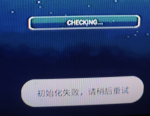- Home
- Forums
- Consumer Media Hubs and Mini PCs
- Amlogic Media Hubs (NEO T5, U22-XJ, U9-H, U1, X8)
- NEO U22-XJ
- NEO U22-XJ Official Firmware Releases
You are using an out of date browser. It may not display this or other websites correctly.
You should upgrade or use an alternative browser.
You should upgrade or use an alternative browser.
NEO U22-XJ: 003FW [20200430] - Bugtracker
- Thread starter John_S
- Start date
- Status
- Not open for further replies.
just for the record ... tv box station ....... wifi .. 2.4ghz frequency ... minix u9 = 27Mbps ..... personal smartphone = 26Mbps ...... personal tablet = 26.4Mbps ........ minix u22 = 1.8MbpsIt's normal that the 2.4 is slower than the 5, it's not a bug, here are my tests and bear in mind this is without the arial attached to the U22:
2.4:
View attachment 1946
5:
View attachment 1947
Ethernet:
View attachment 1948
Villa
Administrator
It certainly doesn't hurt to try!Someone here said that they had deleted cache and data of the the FOTA app. Should that be done before attempting to install FW003A?
If you are successful I would be very much interested to know if you receive V003 prior to V003A.
Ok. Will let you know.It certainly doesn't hurt to try!
If you are successful I would be very much interested to know if you receive V003 prior to V003A.
@MINIX - John
Can you please advise whether to reset box to Factory Standard before attempting to install FW003A?
Does clearing cache and data on the FOTA app make any difference before installing the new update, or just leave it alone and install the update after a factory reset.
Having tried several times before to download FW003, I am rather hesitant to try again before seeking your advice. I welcome the comments and help from VIlla. I just want to be doubly sure, because I do not want to fail again and have to go down the USB burning route.
Thank you
Can you please advise whether to reset box to Factory Standard before attempting to install FW003A?
Does clearing cache and data on the FOTA app make any difference before installing the new update, or just leave it alone and install the update after a factory reset.
Having tried several times before to download FW003, I am rather hesitant to try again before seeking your advice. I welcome the comments and help from VIlla. I just want to be doubly sure, because I do not want to fail again and have to go down the USB burning route.
Thank you
@Villa
Decided to go ahead and install FW003A with your advice on settngs. Worked first time and went straight to FW003A.
Colours pretty washed out. So, did as recommended by push87 and others, SDR to HDR =Off.....HDR to SDR =Off. Picture is now great and allows me to use my TV picture settings to change from sports mode to vivid/user/whatever. Before I turned off the hrd/sdr settings, the Sony KD 65 Tv settings on picture would not allow me to choose to change the mode whilst I had the image in front of me to observe the differenences in the Mode I selected.
Finally, I note that in settings/resolution/ colour depth settings; you cannot change it from "Off" to "On".Thank you to everyone on the forum, who has been kind enough to answer all my many questions.
Decided to go ahead and install FW003A with your advice on settngs. Worked first time and went straight to FW003A.
Colours pretty washed out. So, did as recommended by push87 and others, SDR to HDR =Off.....HDR to SDR =Off. Picture is now great and allows me to use my TV picture settings to change from sports mode to vivid/user/whatever. Before I turned off the hrd/sdr settings, the Sony KD 65 Tv settings on picture would not allow me to choose to change the mode whilst I had the image in front of me to observe the differenences in the Mode I selected.
Finally, I note that in settings/resolution/ colour depth settings; you cannot change it from "Off" to "On".Thank you to everyone on the forum, who has been kind enough to answer all my many questions.
Mark112887
Member
My spectrum TV app still does not function properly. I still receive a message that says unsupported device. I know from experience I usually get this message because either A the box is rooted or be the app thinks the box is rooted. I have been unsuccessful getting magisk to work on firmware 003, however I was able to get it working on firmware 002 and as a result I was able to use the hide feature and get my TV app working properly. Is there any way that the Minix team could possibly release an unrooted version of firmware 003? I know this is a lot to ask but I thought it was at least worth a shot.
Finally, I note that in settings/resolution/ colour depth settings; you cannot change it from "Off" to "On".Thank you to everyone on the forum, who has been kind enough to answer all my many questions.
Hello, this maybe due to the colour space setting you picked.
For example if you pick 4.4.4, you cannot change the colour depth as 444 is already the full spectrum of colours a display can handle.
420 and 422 should allow you to change the colour depth settings. For home cinema watching and customers, 420 or 422 are sufficient and the human eye won't see the difference vs 444 (which is mostly used by studios when they do coloration and video post processing before releasing a movie for example.
Edit : Commercial HDR10+ also uses 420
Last edited:
Do you have any update on Nova Launcher. Is it possible to download an older version, be cause som eone said that when they tried the old version, the mouse worked. Still cannot get the widgets to drg and drop onto the home screen.Sorry but this experience is more akin to a self-help support group fixing a product that was not ready for sale – probably an element of truth but let’s get the U22 doing what we’d expected !
Successfully installed new firmware but reluctant to experience the agony of reinstalling all my apps.
- Nova launcher still not working – can’t drag shortcuts from the drawer (recent apps yes) and widgets just not possible. Mousewheel should scroll pages but does nothing.
- Location setting – won’t enable … should be able to enable WiFi location but doesn’t. Important for me as I need to be able to monitor signal from multiple routers.
- Mouse cursor click – there seems to be something odd going on. It seems the cursor click action is ignored until the cursor is to the left of the action button / menu. For example, on a pop-up dialog with an OK … moving the cursor over the highlighted area, the cursor changes to the handpointer only on the left side. I think that it’s happening everywhere.
- Page shortcuts get a large transparent focus box that I don’t want to see – can’t get rid of it either until I select the next page and the go back.
- The U9 functionality was what I was expecting – where’s RemoteIME ? This support was very handy and something that I really like to see supported.
All in all a bit of a shame – my experience with the U1 and U9 has been great – actually all the wayback through X7 & X8 too.
Thanks guys
Villa
Administrator
Come to think of it now, I recall you had already updated/flashed to 20200430-V003.Decided to go ahead and install FW003A with your advice on settngs. Worked first time and went straight to FW003A.
Is that correct?
No. If you recall, I posted that I could not download FW003 and did not relish going down the usb burning tool route.Come to think of it now, I recall you had already updated/flashed to 20200430-V003.
Is that correct?
I originally thought that I had downloaded V3 and after switching it back on a few hours later found it had reverted to V002.
But, I spoke with Minix and he suggested that it is possible,that I originally had V001 from factory and I had actually downloaded V2. I must admit, having downloaded the first time, I did not check the version in settings.
Poor user input by me??
I'm trying to OTA upgrade from V002. The OTA app crashes after pressing Check Version. A toast message pops up before crashing - see attached - can anybody translate please? Thanks
This is from a factory reset, with the only settings made being Wifi and screen size.
This is from a factory reset, with the only settings made being Wifi and screen size.
Attachments
Ferrocene
Member
I'm trying to OTA upgrade from V002. The OTA app crashes after pressing Check Version. A toast message pops up before cr
ing - see attached - can anybody translate please? Thanks
This is from a factory reset, with the only settings made being Wifi and screen size.
I got that message, no idea what the translation is, but I restarted the box by removing and replacing the power lead, and downloaded FW003A and it has installed.
Having downloaded FW003, here are some post FOTA issues that I have experienced.
1. Radio FM will not minimise when using a mouse or back button on remote
2. Nova launcher/Evie launcher/Flick launcher and ADM launcher......you cannot drag any widgets from home screen widgets to the home screen launcher. And you cannot drag any apps from Minix to the launcher home page. Even setting up Nova launcher within the settings, does not work. Changing app drawer/grid/layout just does nothing when you reopen the launcher.
3. By turning off SDR to HDR and HDR to SDR, there is a vast improvement in picture quaility.
4. Launcher 3 is too unwieldy and cumbersome to use and not a patch on Nova launcher when it worked.
Apart from that all is fine and a very responsive unit,
@MINIX - John ...Can you look at these issues, particularly Nova launcher and provide a solution or fix whenever possible. I am sure you are extremely busy as it is. Any help would be appreciated.
1. Radio FM will not minimise when using a mouse or back button on remote
2. Nova launcher/Evie launcher/Flick launcher and ADM launcher......you cannot drag any widgets from home screen widgets to the home screen launcher. And you cannot drag any apps from Minix to the launcher home page. Even setting up Nova launcher within the settings, does not work. Changing app drawer/grid/layout just does nothing when you reopen the launcher.
3. By turning off SDR to HDR and HDR to SDR, there is a vast improvement in picture quaility.
4. Launcher 3 is too unwieldy and cumbersome to use and not a patch on Nova launcher when it worked.
Apart from that all is fine and a very responsive unit,
@MINIX - John ...Can you look at these issues, particularly Nova launcher and provide a solution or fix whenever possible. I am sure you are extremely busy as it is. Any help would be appreciated.
I'm trying to OTA upgrade from V002. The OTA app crashes after pressing Check Version. A toast message pops up before crashing - see attached - can anybody translate please? Thanks
This is from a factory reset, with the only settings made being Wifi and screen size.
I am no expert. But I cleared cache and data from the FOTA app this morning, factory reset and then installeed update FW003A. May have absolutely nothing to do with my actions, but might be worth a try. Are you using wifi? If you are, try connecting Lan cable. Perhaps the wi fi signal is not strong enough,
I am no expert. But I cleared cache and data from the FOTA app this morning, factory reset and then installeed update FW003A. May have absolutely nothing to do with my actions, but might be worth a try. Are you using wifi? If you are, try connecting Lan cable. Perhaps the wi fi signal is not strong enough,
I did another Factory Reset and now it's fine, thanks.
I think the issue was that after the first Factory reset, the OTA download stalled and failed (possibly due to network issues on the remote side). Clearing cache / data wasn't sufficient to fix it, so I had to do another Factory Reset, after which the download worked fine.
Do you have any update on Nova Launcher. Is it possible to download an older version, be cause som eone said that when they tried the old version, the mouse worked. Still cannot get the widgets to drg and drop onto the home screen.
I keep backups of my apks and accidentally installed Nova version 3.3. The mousewheel worked whereas it doesn't on the latest version of Nova but otherwise its functionality is broken in the same ways as the latest version (6.2.12). The old Nova version did not fill the bottom of the screen properly - leaving a black bar over the system bar area. In the interim, I have found that saving the Nova config file on my U9, I can then load it into Nova on the U22.
I notice that the left mouse click sense area problem that I noticed on some dialogs also extends into some browser apps - I keep finding problems clicking things like a video full-frame icon. I think that if they fix this problem it may well prove to be related to not being able to drag widgets !
(Note to administrator : Sorry about AJJ and AJJ1 - totally confused by which mail account I'd used ... please delete both accounts as I now intend to use my Gmail account for registration.)
Thank you for a detailed response. I have the nova app on my u9h. But I am not sure if I can move it to an sd card or USB and then install it on the U22.I keep backups of my apks and accidentally installed Nova version 3.3. The mousewheel worked whereas it doesn't on the latest version of Nova but otherwise its functionality is broken in the same ways as the latest version (6.2.12). The old Nova version did not fill the bottom of the screen properly - leaving a black bar over the system bar area. In the interim, I have found that saving the Nova config file on my U9, I can then load it into Nova on the U22.
I notice that the left mouse click sense area problem that I noticed on some dialogs also extends into some browser apps - I keep finding problems clicking things like a video full-frame icon. I think that if they fix this problem it may well prove to be related to not being able to drag widgets !
(Note to administrator : Sorry about AJJ and AJJ1 - totally confused by which mail account I'd used ... please delete both accounts as I now intend to use my Gmail account for registration.)
If not, I will just wait out and hope Minix can resolve it, because it is the same on other launchers I have tried. I might be wrong, but if the same issues are on other launchers, it might indicate an issue with the U22.
- Status
- Not open for further replies.