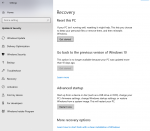...and now the N42C reports I'm short of storage - all 26GB being used instead of 32GB. I seemed to recall having to go into BIOS to make the upgrade (ie adding the SDD) - but how does one 'downgrade'? It can't be just as simple as a reversal of the same process can it?
Help gratefully received . Please treat me as if I'm an Apple owner and thus know nothing of the bios gubbins.
Thanks,
Help gratefully received . Please treat me as if I'm an Apple owner and thus know nothing of the bios gubbins.
Thanks,