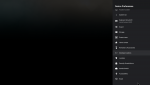fv.tvbox
New member
HI. I have just received my new U22-XJ. I am replacing my trusted U9 unit this new Minix. The U22 is now hooked to a DENON-AVR-S750 which also host an Apple TV 4k, a FireTv 4K and a 4K Sony BluRay. My U9 was part of that setup and worked as a charm. It is controlled through a Harmony remote hub and also have Minix air mouse and Logitech bluetooth Keyboard.
To install the new U22, I moved all my connections from the old U9 into the U22. Turned on and and I am not getting any sound from the MINIX through the DENON Receiver. Everything else (4k video, remote control, bluetooth keyboard, air mouse, PLEX from NAS, etc) works fine. Everything BUT NO OUTPUT SOUND at all. No keys sound, no output sound at all.
As part of my troubleshoot, I upgraded the X22 to the latest version via OTA. No change. No sound at all.
I changed all of the cables including the HDMI, the optical cable and also the ethernet cable. No sound at all.
I have tried changing every setting on the SOUND settings on the minix. NO Sound still.
I have tried changing all settings on the DENON side (sound from HDMI, Sound from digital, AUTO). No sound either.
Tech data: Android V9 / Security Patch Aug 5,2018 / BUILD No. 20200503-V003A / Kernel 4.9.113 (May 3 220)
I am clueless already. Maybe hardware failure??
Any help or recommendation will be appreciated.
To install the new U22, I moved all my connections from the old U9 into the U22. Turned on and and I am not getting any sound from the MINIX through the DENON Receiver. Everything else (4k video, remote control, bluetooth keyboard, air mouse, PLEX from NAS, etc) works fine. Everything BUT NO OUTPUT SOUND at all. No keys sound, no output sound at all.
As part of my troubleshoot, I upgraded the X22 to the latest version via OTA. No change. No sound at all.
I changed all of the cables including the HDMI, the optical cable and also the ethernet cable. No sound at all.
I have tried changing every setting on the SOUND settings on the minix. NO Sound still.
I have tried changing all settings on the DENON side (sound from HDMI, Sound from digital, AUTO). No sound either.
Tech data: Android V9 / Security Patch Aug 5,2018 / BUILD No. 20200503-V003A / Kernel 4.9.113 (May 3 220)
I am clueless already. Maybe hardware failure??
Any help or recommendation will be appreciated.