Hello all,
I've had issues in the past flashing my first U22-XJ.
Now the second one won't boot, so tried to flash with USB burning tool. Unlike last time with the first U22-XJ, this one fails quite early in the process, whether I do:
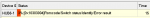
Any help please?
Also, when I plug it onto the TV, the LED only turns green (not blue) and I don't get anything on the screen. I also tried to get into recovery mode, with nothing on the screen, I don't suppose it's a good start.
I know the instructions say:
But of course, I can't get to the settings.
Otherwise, the serial numbers are:
JU22XJBX20400052
A01E0B106E57
How do I figure out if it's still under warranty?
Thanks!
I've had issues in the past flashing my first U22-XJ.
Now the second one won't boot, so tried to flash with USB burning tool. Unlike last time with the first U22-XJ, this one fails quite early in the process, whether I do:
- "Normal erase" or "Erase all"
- Tried to flash FW006 and FW004
Any help please?
Also, when I plug it onto the TV, the LED only turns green (not blue) and I don't get anything on the screen. I also tried to get into recovery mode, with nothing on the screen, I don't suppose it's a good start.
I know the instructions say:
Go to ‘Settings’ > ‘MCU Settings’, and switch the “Enable auto start system when plug in” to OFF state.But of course, I can't get to the settings.
Otherwise, the serial numbers are:
JU22XJBX20400052
A01E0B106E57
How do I figure out if it's still under warranty?
Thanks!
Last edited:


