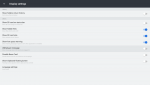Hi,
I have several movies with its subtitles files (srt) in a usb flash drive. Each movie and its subtitle have the same name.
If I connect the usb drive in my windows pc VLC play the movie displaying automatically the subtitles. So, movies and subtitles are fine.
However, if I connect the same usb flash drive in the NEO U9-H, MX Player play the movie but doesn't load the srt file. If I try to open the srt file using the menu, I'm not able to find the files, I have no idea where are located ... I've tried others play without luck.
I don't understand why MX Player can't load the srt files, which are located at the same directory, and also have the same name than the movie ...
Any ideas?
I have several movies with its subtitles files (srt) in a usb flash drive. Each movie and its subtitle have the same name.
If I connect the usb drive in my windows pc VLC play the movie displaying automatically the subtitles. So, movies and subtitles are fine.
However, if I connect the same usb flash drive in the NEO U9-H, MX Player play the movie but doesn't load the srt file. If I try to open the srt file using the menu, I'm not able to find the files, I have no idea where are located ... I've tried others play without luck.
I don't understand why MX Player can't load the srt files, which are located at the same directory, and also have the same name than the movie ...
Any ideas?