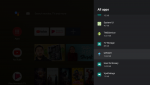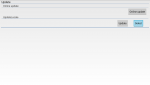Hello All,
I've updated the firmware to 9.3.16 and then my wifi and bluetooth are not working. I tried factory reset but the issues are still there..
I checked the status on the neo t5 and it showed unavailable under the Bluetooth Address. My router are fine since all other devices can connect to my WIFI.
I've updated the firmware to 9.3.16 and then my wifi and bluetooth are not working. I tried factory reset but the issues are still there..
I checked the status on the neo t5 and it showed unavailable under the Bluetooth Address. My router are fine since all other devices can connect to my WIFI.