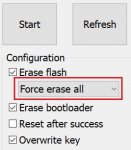Hi Guys,
I've upgraded my minix x 8h plus and now there is no network even wired isn't working.
Bluetooth works fine but wireless and wired connections are not working.
Steps I've taken so far.
1.full factory reset.
2. Flashed firmware with finless and rc2 lollipop versions.
3. Flashed stock 4.2.2 kitkat firmware.
4. Kept the device unplugged for a couple of hours connect just power and hdmi cable still no wifi, connect wired no network.
Not sure if there is a driver's issue that the update did not installed the network drivers?
I've upgraded my minix x 8h plus and now there is no network even wired isn't working.
Bluetooth works fine but wireless and wired connections are not working.
Steps I've taken so far.
1.full factory reset.
2. Flashed firmware with finless and rc2 lollipop versions.
3. Flashed stock 4.2.2 kitkat firmware.
4. Kept the device unplugged for a couple of hours connect just power and hdmi cable still no wifi, connect wired no network.
Not sure if there is a driver's issue that the update did not installed the network drivers?