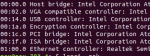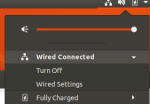worsthorse
New member
kar, thanks for posting the wifi configuration file. saved the day, wifi-wise. 
i wanted to install xubuntu on my Z83-4 (2016 vintage) to free myself of windows 10. before i did anything else i updated the firmware to V1.8, following the directions on the forum. i also ran nirsoft's productkey software to capture the OEM license code for my Windows 10 OS, just in case.
then i followed the standard linux install procedure of making a boot USB stick, etc and testing xubuntu live before installing. i did a clean install. my first boot showed the splash screen then the BSOD, so i rebooted into the recovery image to watch what was happening. the boot process stuck right after the message [OK] reached target sound card and after waiting three or four minutes, I tried what I always try... ctl-c. The process restarted and I got to the login screen. YMMV. I have no idea why it stopped there or why ctl-c got the process going again. at that point, i got wifi working using kar's configuration file (above) and rebooted again. this time the boot process was successful and i have a working system.
one note: i didn't have wifi access during the install process so i had to run the update cycle manually after logging in. don't skip this step or you will miss security upgrades!
at this point i have xubuntu 18.04 running and i know that HDMI, bluetooth, wifi, usb all work. sound doesn't work but i haven't looked into it yet (i will post on that in a bit). i also haven't tried a wired ethernet but will later tonight.
i wanted to install xubuntu on my Z83-4 (2016 vintage) to free myself of windows 10. before i did anything else i updated the firmware to V1.8, following the directions on the forum. i also ran nirsoft's productkey software to capture the OEM license code for my Windows 10 OS, just in case.
then i followed the standard linux install procedure of making a boot USB stick, etc and testing xubuntu live before installing. i did a clean install. my first boot showed the splash screen then the BSOD, so i rebooted into the recovery image to watch what was happening. the boot process stuck right after the message [OK] reached target sound card and after waiting three or four minutes, I tried what I always try... ctl-c. The process restarted and I got to the login screen. YMMV. I have no idea why it stopped there or why ctl-c got the process going again. at that point, i got wifi working using kar's configuration file (above) and rebooted again. this time the boot process was successful and i have a working system.
one note: i didn't have wifi access during the install process so i had to run the update cycle manually after logging in. don't skip this step or you will miss security upgrades!
at this point i have xubuntu 18.04 running and i know that HDMI, bluetooth, wifi, usb all work. sound doesn't work but i haven't looked into it yet (i will post on that in a bit). i also haven't tried a wired ethernet but will later tonight.