A**S USB-BT500I used a dongle with RTL8761BU chip, works flawlessly.
On Amlogic-ne and Amlogic-no.
or
Ed**ax BT-8500
Should work then...
Thank you.
A**S USB-BT500I used a dongle with RTL8761BU chip, works flawlessly.
On Amlogic-ne and Amlogic-no.
The Keyboard and nothing on the Backside of the A3 Remote is working, do I miss something in the Settings?If you want to use BT use a BT-USB dongle! This works flawless and also no re-pair is need on power on.
Yes that is what i did, only the front side is working in BT the back side is notYes, you need to pair the remote in CoreELEC settings, Bluetooth section.

Thank you for your test and feedback.Another update from me. I found the remote.config file for the Minix A3 (not the A3 Pro), placed it in the root directory and now the A3 is working in IR mode, so that's a plus. YES, IR works great.
When I tested some video files I ran into a lot of playback issues using CE-22 (nightly builds for both NO and NE. I got a lot of stuttering, freezing and image breakup. The same files played flawlessly on my U22XJ-Max running CE-21 NG internally. The codec in this case was H.264. Yes, Kodi (CE) 22 is very BETA
My setup is as follows. Full size SD card plugged into a USB card reader, plugged into the USB-A 2.0 port. No, I do NOT use microSD cards.
I have almost 200TB of hard disk storage plugged into the USB-A 3.0 port. Can you transfer Files (in CoreElec) to your Hard drive over Ethernet?
Big Files (more than 5GB) want transfer in my setup. Only over Wifi, and that's half the speed.
I have also discovered that rebooting into the SD cards requires power be fully removed from the U8K. If power is not fully removed, the U8K will boot into android and not the SD card. OK, this is not the case with the build in SDcard reader with CoreElec, (booting to Android or CE is a choice than and working) So the USB2 Slot is the problem (OTG switch?) good to know.
The A3 Pro BLE does not have an IR mode!
Only the power button is IR. All the other buttons are RF.
Hello.The only real issue I am seeing right now is the U8K does not like booting onto the SD card if there are also drives attached, most of the time it will boot the internal android. Unplug the drives and it boots into the SD card and then plug in the external drives and all is good.
Well as I stated, I am running CE-22 NE (nightly) on a U8K-Ultra. This is a new CE release on very new hardware. Plus I also have about 200TB attached via USB 3.0.Hello.
Just to say, I don't have any problems with CoreElec NE 21.x.x nightly booting from SDcard with USB drive attached (USB 3.x) and restart, or booting to Android...
I'm guessing you may well expect some issues running CE22 nightly, inherently and potentially unstableUpdate: Well I ran my little test of Android vs CE using the files that were problematic on CE-22. They ran fine on the U8K-Ultra when booted into Android. The Android OS is running Kodi 21.0.0, just as my U22XJ-Max unit running CE-21.1.1 and I had no problems with the files on U22XJ. So that says to me that Kodi 21.x is fine and the issue appears to be with Kodi 22. Since there is no stable version of Kodi 22 yet, we must wait for a stable version to be rolled out to see what the playback status is then.
But I also ran into an issue with Android that I find somewhat disturbing. The version of android that shipped installed on my U8K-Ultra created 12 empty directories in the root of EVERY drive attached to it. In the past when I first got into Minix and was running Android as the OS, I never encountered such behavior. That means I now have to do cleanup work on about 15 or so drives. I am not amused and I hope the software guys at Minix can quickly solve this problem. It should NOT happen, especially as it happened without permission.
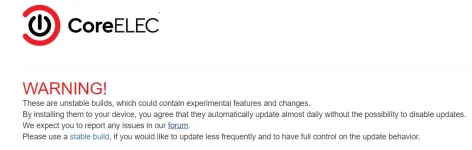
I agree with you, but as of right now I think there is no Stable Build available for the U8K. Please correct me if I am wrong.I'm guessing you may well expect some issues running CE22 nightly, inherently and potentially unstable
probably not the best idea to be testing with a yet unproven u8k, although it may be fun
View attachment 4786
Hello,But I also ran into an issue with Android that I find somewhat disturbing. The version of android that shipped installed on my U8K-Ultra created 12 empty directories in the root of EVERY drive attached to it. In the past when I first got into Minix and was running Android as the OS, I never encountered such behavior. That means I now have to do cleanup work on about 15 or so drives. I am not amused and I hope the software guys at Minix can quickly solve this problem. It should NOT happen, especially as it happened without permission.
Calling this creation of a dozen folders on every drive attached to the U8K is way more than a pain. You are being far to kind.Hello,
yes, this folders are a pain.
I think Android does this as default...with no root i am afraid we can not do much against it.
Not shure but there is somthing bad going on to the index table of attached USB-drives.
Have to look at it in more test's.