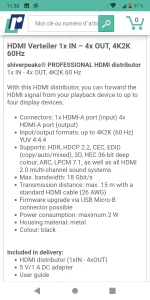You are using an out of date browser. It may not display this or other websites correctly.
You should upgrade or use an alternative browser.
You should upgrade or use an alternative browser.
Minix neo whisky lake
- Thread starter Ralf
- Start date
There is the Gemini Lake with triple display:
https://theminixforum.com/index.php...sheet-and-product-description.1952/post-12595
Or the Pentium Silver also with triple display:
https://theminixforum.com/index.php?threads/minix-neo-j50c-4-spec-sheet.1854/post-11705
https://theminixforum.com/index.php...sheet-and-product-description.1952/post-12595
Or the Pentium Silver also with triple display:
https://theminixforum.com/index.php?threads/minix-neo-j50c-4-spec-sheet.1854/post-11705
Ralf
Account Locked
Why do you need 3 displays with your U22 ?
I have TV 4k
BenQ beamer (plafond)
Touchscreen in table for domotic ,lounch music,Browse internet, Facebook.......(no need to put on TV juste for this,some Times my girl Friend look TV and i want use my u22xj...) AT this Time i always connect,disconect HDMI depending the "screen" i want use ...not perfect solution
TV is in 4k , beamer in 1080p, touchscreen in 1080p ,so it could be a good Idea to have this Minix néo whisky lake ,connecting thé "screens" to à device how i can have différent screen résolution with the vidéo outputs....
Last edited:
Ralf
Account Locked
There are somes things i realy not understand ,maybe anybody can explain me
I buy HDMI Y ,i connect to minix u22xj and to TV and Beamer , it works i have "double" screen But if i put the power of from TV i also lost picture in beamer,i was thinking it was CEC probleme so i make CEC of on minix, beamer,tv ...but this changing nothing ,if i put TV power of i also loose picture in beamer...??
Its like if TV Say to minix stop sending picture ,but u22xj is always on
@Skynet
I buy HDMI Y ,i connect to minix u22xj and to TV and Beamer , it works i have "double" screen But if i put the power of from TV i also lost picture in beamer,i was thinking it was CEC probleme so i make CEC of on minix, beamer,tv ...but this changing nothing ,if i put TV power of i also loose picture in beamer...??
Its like if TV Say to minix stop sending picture ,but u22xj is always on
@Skynet
Attachments
Last edited:
ArcticWolf
Trusted Helper
There are somes things i realy not understand ,maybe anybody can explain me
I buy HDMI Y ,i connect to minix u22xj and to TV and Beamer , it works i have "double" screen But if i put the power of from TV i also lost picture in beamer,i was thinking it was CEC probleme so i make CEC of on minix, beamer,tv ...but this changing nothing ,if i put TV power of i also loose picture in beamer...??
Its like if TV Say to minix stop sending picture ,but u22xj is always on
@Skynet
Do you have an HDMI matrix available or that you could borrow to test, rather than a cheap basic HDMI splitter?
I have TV 4k
BenQ beamer (plafond)
Touchscreen in table for domotic ,lounch music,Browse internet, Facebook.......(no need to put on TV juste for this,some Times my girl Friend look TV and i want use my u22xj...) AT this Time i always connect,disconect HDMI depending the "screen" i want use ...not perfect solution
TV is in 4k , beamer in 1080p, touchscreen in 1080p ,so it could be a good Idea to have this Minix néo whisky lake ,connecting thé "screens" to à device how i can have différent screen résolution with the vidéo outputs....
Would it be easier from that generalised description to simply have a bit of a rethink how to adapt to your future needs & get a cheap or half decent Android tablet/iPad instead. (It could potentially resolve your ongoing dependence, limited options, & compatibility issues with your existing wired touchscreens.) You also wouldn't need to keep on specifically choosing other seperate devices purely to fit in with your existing touchscreen with no guarantees that it will actually function properly either. Instead, you could choose from a larger range of other hardware to suit a considerably wider range of your multimedia requirements, rather than choosing a certain device to ensure it must always have one very specific criteria over any other available features
A decent midrange Android (or better) would do everything your HDMI touchscreen does & a whole lot more, at better resolutions, & no more messing around with or being completely tied down by chunky cables/HDMI splitters/matrix either
Greater versatility & more mobility too, bonus. You can simply mirror/cast/stream your media from said tablet to any number of your other devices, or still just watch it on the tablet as you currently do with the wired touchscreens. Your surfing/browsing, Facebook, E-books, music, all easily covered with some great apps, (virtually any app/capabilities you need depending on your choice of tablet obviously)
Please don't misunderstand, I'm not criticising what you're doing or how you're going about it at all
Ralf
Account Locked
Do you have an HDMI matrix available or that you could borrow to test, rather than a cheap basic HDMI splitter?
Would it be easier from that generalised description to simply have a bit of a rethink how to adapt to your future needs & get a cheap or half decent Android tablet/iPad instead. (It could potentially resolve your ongoing dependence, limited options, & compatibility issues with your existing wired touchscreens.) You also wouldn't need to keep on specifically choosing other seperate devices purely to fit in with your existing touchscreen with no guarantees that it will actually function properly either. Instead, you could choose from a larger range of other hardware to suit a considerably wider range of your multimedia requirements, rather than choosing a certain device to ensure it must always have one very specific criteria over any other available features??? (It does restrict your options somewhat.)
A decent midrange Android (or better) would do everything your HDMI touchscreen does & a whole lot more, at better resolutions, & no more messing around with or being completely tied down by chunky cables/HDMI splitters/matrix either. (Even some budget models can still potentially come in with better specs & capabilities.) If you specifically needed a wired connection, there's options there also.
Greater versatility & more mobility too, bonus. You can simply mirror/cast/stream your media from said tablet to any number of your other devices, or still just watch it on the tablet as you currently do with the wired touchscreens. Your surfing/browsing, Facebook, E-books, music, all easily covered with some great apps, (virtually any app/capabilities you need depending on your choice of tablet obviously).
Please don't misunderstand, I'm not criticising what you're doing or how you're going about it at all!!! We all have our own ways of doing things & our subjective preferences/requirements. Obviously you're best qualified to know what the best options are for you individually, but have you ever taken a step back to consider any other alternatives available to you or just remained transfixed on tying everything else in with these wired touchscreens alone
?
I have buy Samsung note 10.1* tablette in past~480€ new,after ~2,5years battery was out ,i pay 90€ for changing the battery ,3 months later touchscreen was out ....?️?
My girl Friend buy Samsung tablette 7*in thé past ~200€ New, 2 years later abandon by Samsung ... Facebook...all laggy...she buy other one 7* New ....same today abandon by Samsung all are laggy?️?
We never buy tablette again
I buy touchscreen 1080p multitouch and put the u9h ,coast 130€ u9h + 200€ touchscreen it work without probleme ...
Thé u9h are finish in children room ,i replace them with x39 connect to touchscreen (work perfect)
Today i have beamer +tv4k +touchscreen so i need to connect all together for make work.
X39 with Android only on touchscreen in table (this no probleme)
U22XJ with coreelec connected to TV , beamer, for look my movie collection on TV or Beamer , i also rip my cd collection for use with metadata and use radio in coreelec ,if i connect the u22xj also on touchscreen i Can lounch audio....from coreelec with touchscreen (coreelec work with touchscreen)
.with this configuration i dont need to put on thé TV for hear music or surfing....my girl Friend can look TV and i can surf....on touchscreen....
i also dont need remote for TV /not for minix u22xj/not for x39 /not for beamer/not for hifi ...all apps are avaible in playstore,i also use light with app.. domotic..all in x39 with touchscreen,my last buy was webcam with mic for Skype/Messenger, connected to x39 ,fixed on the touchscreen...
I have just one 220v câble how goes in my table all other câbles are in table intégrated, x39 is in wifi mode ....hifi Sony bluetooth (App for control in store)
At thé end when i have found thé solution 2 more câbles go in table (HDMI +USB for touch from u22xj)
So all in all just 3 câbles ....
And thé minix whisky lake ???
Gives me 3 vidéo outputs with Independent screen résolution , windows work with touchscreen ,Kodi work with touchscreen...and seems very powerfull ,a simple solution
I will take a look on HDMI Matrix ?
Last edited:
ArcticWolf
Trusted Helper
I have buy Samsung note 10.1* tablette in past~480€ new,after ~2,5years battery was out ,i pay 90€ for changing the battery ,3 months later touchscreen was out ....?️?
My girl Friend buy Samsung tablette 7*in thé past ~200€ New, 2 years later abandon by Samsung ... Facebook...all laggy...she buy other one 7* New ....same today abandon by Samsung all are laggy?️?
We never buy tablette again
I buy touchscreen 1080p multitouch and put the u9h ,coast 130€ u9h + 200€ touchscreen it work without probleme ...
Thé u9h are finish in children room ,i replace them with x39 connect to touchscreen (work perfect)
Today i have beamer +tv4k +touchscreen so i need to connect all together for make work.
X39 with Android only on touchscreen in table (this no probleme)
U22XJ with coreelec connected to TV , beamer, for look my movie collection on TV or Beamer , i also rip my cd collection for use with metadata and use radio in coreelec ,if i connect the u22xj also on touchscreen i Can lounch audio....from coreelec with touchscreen (coreelec work with touchscreen)
.with this configuration i dont need to put on thé TV for hear music or surfing....my girl Friend can look TV and i can surf....on touchscreen....
i also dont need remote for TV /not for minix u22xj/not for x39 /not for beamer/not for hifi ...all apps are avaible in playstore,i also use light with app.. domotic..all in x39 with touchscreen,my last buy was webcam with mic for Skype/Messenger, connected to x39 ,fixed on the touchscreen...
I have just one 220v câble how goes in my table all other câbles are in table intégrated, x39 is in wifi mode ....hifi Sony bluetooth (App for control in store)
At thé end when i have found thé solution 2 more câbles go in table (HDMI +USB for touch from u22xj)
So all in all just 3 câbles ....
And thé minix whisky lake ???
Gives me 3 vidéo outputs with Independent screen résolution , windows work with touchscreen ,Kodi work with touchscreen...and seems very powerfull ,a simple solution
I will take a look on HDMI Matrix ?
Make sure you have a good browse around the available HDMI Matrix options before buying. Read plenty of user/customer reviews in addition to the manufacturer's information as well to give you the best chance of success & full compatibility with your kit
Lol, Samsung (& other manufacturers) don't exactly "abandon" their products
I recently updated to a Galaxy S10 & handed down my old S7 to my niece in turn replacing her aging S5. Well over 4 years after release the S7 still receives OTA Android security patches as one example!! (Sept 2020 being the most recent.). Hardly "abandoned"
I also still own/use a Galaxy Tab S3 & a Galaxy Tab A6 (2016). Admittedly the security patches for them aren't as frequent as the phones for obvious reasons but both also received security patches earlier in the year. If something absolutely critical needs patching, Samsung do still patch some other older devices too. (It could certainly be worse with no updates issued whatsoever regardless of how harmful & unforseen any exploit could be, but they do still trickle out.)
Despite being used every single day & considerably more than the Tab S3, the Tab A6 (2016) is an absolute battlehorse. (I would have said workhorse but that just wouldn't have done it justice lol.). None have had their batteries replaced, all still hold a great charge & there's no signs of serious trouble or degradation such as swelling, overly frequent/poor charging etc.). The A6 in particular does the grunt work & that too is still on the original battery & it all works well, (I'm typing into it right now)
It's the luck of the draw really. Name any device & you'll always find groups of users in three roughly generalised categories. (Those that just had an absolute unending nightmare with their device(s), those that did relatively well but obviously eventually needed replacing due to use/wear & tear, & those that received devices that just seem to go on & on forever with none or very few problems ever experienced
Admittedly, sometimes Samsung's BS over insisting their software packages can't be uninstalled or using their vast influence/financial backing to constantly harass or block developers & we users from using "app managers/disablers" pisses me off at times. I've had to essentially pay for a new iteration of the same package disabling apps on my Samsung devices several times because Samsung keep getting Google to revoke the Play Store licences. However, they've obviously been well worth a little extra cash in the long run. (The devices discharge much slower with the unnecessary crap disabled, require far fewer charging cycles & they're all still going strong today for it.)
However, none of my devices are laggy at all & some are absolutely packed with apps etc Although, I do maintain them well to stop the system or certain apps from becoming bloated out of control.
I've been lucky with Samsung in general although several of my old Galaxy S2 & S5 batteries didn't last long at all, but at least they were removable as required to quickly slap in a freshly charged or brand new cell.
I also had a flagship Acer Iconia Tab A700 & a Sony Xperia Tab Z3 Android tabs years ago too & the Sony especially did not last well at all. (I can understand your frustration at the devices you have experienced any issues with from my own past experiences is my point
Again, please don't get me wrong
I did also say Android or iPad too. (Have you considered an iPad instead if you don't particularly like the Android tabs in general? Or do you dislike the thought of an Apple device even more than that of another Android tab LOL
Hope you manage to find a matrix or maybe even an HDMI switch that could potentially allow you to continue using your existing hardware with your new & any future hardware
Happy hunting & finger's crossed you can find what you need
Ralf
Account Locked
Make sure you have a good browse around the available HDMI Matrix options before buying. Read plenty of user/customer reviews in addition to the manufacturer's information as well to give you the best chance of success & full compatibility with your kit. (A matrix can invariably cost a lot more than the more basic HDMI splitter cables or an HDMI switch device, & they can sometimes require more research/configuration to get them 100% functional.)
Lol, Samsung (& other manufacturers) don't exactly "abandon" their products!! They support them with OS updates/patches for a reasonable period after public release. (Although, obviously it depends on whether you purchased a budget, midrange or flagship device as to the particulars of which updates you one may "reasonably" expect.). Android being what it is (with such frequent updates itself) also forces manufacturers/devs to be realistic with how much time, money, resources & people they keep on updating older devices/systems vs the development of new & future devices/projects too!! They're no different to the other major phone/tablet manufacturers there, or the manufacturers of anything from our smart TV's, AVR's, PC's/laptops, to all sorts of domestic hardware. All cease support at a given point & even if they all suddenly instituted a minimum support period of say 3 years, consumers would still bitch & complain that the minimum should be longer even though they would have upgraded by or around 3 years anyway lol
. Many consumers themselves also perpetuate that particular cycle too, they buy a new phone/tablet with the latest OS then start whining that it hasn't received an update to the next OS just 4 months later anyway
!!
I recently updated to a Galaxy S10 & handed down my old S7 to my niece in turn replacing her aging S5. Well over 4 years after release the S7 still receives OTA Android security patches as one example!! (Sept 2020 being the most recent.). Hardly "abandoned". The phone still has its original battery & while I could easily get 48-72 hours per charge with the way I used it in conjunction with tablets or other devices too, (& a decent app/package disabler to freeze the unnecessary bloat). She still gets around 6 hours when she's absolutely hammering the thing or 24 hours on the days she tends to use her PC/laptop more instead.
I also still own/use a Galaxy Tab S3 & a Galaxy Tab A6 (2016). Admittedly the security patches for them aren't as frequent as the phones for obvious reasons but both also received security patches earlier in the year. If something absolutely critical needs patching, Samsung do still patch some other older devices too. (It could certainly be worse with no updates issued whatsoever regardless of how harmful & unforseen any exploit could be, but they do still trickle out.)
Despite being used every single day & considerably more than the Tab S3, the Tab A6 (2016) is an absolute battlehorse. (I would have said workhorse but that just wouldn't have done it justice lol.). None have had their batteries replaced, all still hold a great charge & there's no signs of serious trouble or degradation such as swelling, overly frequent/poor charging etc.). The A6 in particular does the grunt work & that too is still on the original battery & it all works well, (I'm typing into it right now).
It's the luck of the draw really. Name any device & you'll always find groups of users in three roughly generalised categories. (Those that just had an absolute unending nightmare with their device(s), those that did relatively well but obviously eventually needed replacing due to use/wear & tear, & those that received devices that just seem to go on & on forever with none or very few problems ever experienced.). Subjective use, care & maintenance obviously plays a significant part too. What some people deem as "unacceptable quality" from a manufacturer when they literally use their tablet as a frisbee, chopping board, ping pong paddle, fly swatter, roll joints on, etc., (point made lol) tends to blur the lines both ways a little too. Conversely, some literally treat their mobile devices like a new born babe yet they still fail long before the warranty ever expires. (And I'm not implying you mistreated your hardware bud lol
, again, luck of the draw.)
Admittedly, sometimes Samsung's BS over insisting their software packages can't be uninstalled or using their vast influence/financial backing to constantly harass or block developers & we users from using "app managers/disablers" pisses me off at times. I've had to essentially pay for a new iteration of the same package disabling apps on my Samsung devices several times because Samsung keep getting Google to revoke the Play Store licences. However, they've obviously been well worth a little extra cash in the long run. (The devices discharge much slower with the unnecessary crap disabled, require far fewer charging cycles & they're all still going strong today for it.)
However, none of my devices are laggy at all & some are absolutely packed with apps etc Although, I do maintain them well to stop the system or certain apps from becoming bloated out of control.
I've been lucky with Samsung in general although several of my old Galaxy S2 & S5 batteries didn't last long at all, but at least they were removable as required to quickly slap in a freshly charged or brand new cell.
I also had a flagship Acer Iconia Tab A700 & a Sony Xperia Tab Z3 Android tabs years ago too & the Sony especially did not last well at all. (I can understand your frustration at the devices you have experienced any issues with from my own past experiences is my point.) The Acer lasted well physically as it was literally built like a damn tank but after a while it just couldn't cope with constantly updating apps & the system did become incredibly laggy indeed as you mentioned. Nothing I tried could fix it & it literally just ground to a halt despite several complete wipes/FW reflash. It would take minutes to load an app in the end & was soon binned. Obviously we're talking about considerably older Android versions though that weren't anywhere near as efficient. (They were both updated from their original OS, albeit not as comprehensively as more recent devices.).
Again, please don't get me wrong. I'm not on a crusade to convert you (or anyone else) to any device at all, or infer that what you're currently doing is flawed/wrong/bad because it isn't at all
. If it all works for you, you don't need to justify your use of it either
. I was simply asking if you had thought of other options which you clearly already have, & you've obviously experimented with other kit too
You also commented on some of your experiences with a tablet & I'm merely sharing some of my experiences as well
.
I did also say Android or iPad too. (Have you considered an iPad instead if you don't particularly like the Android tabs in general? Or do you dislike the thought of an Apple device even more than that of another Android tab LOL??
Hope you manage to find a matrix or maybe even an HDMI switch that could potentially allow you to continue using your existing hardware with your new & any future hardware. (You may actually be better paying a visit to the AVForums & ask around there to see if anyone can recommend a specific matrix or switch. There's some serious enthusiasts there that have all sorts of weird & wonderful hardware configurations not to mention a lot of very specific knowledge on projects not dissimilar to your own. It might put you in touch with some people using similar kit who may have some information than you might usually expect to find here too
.
Happy hunting & finger's crossed you can find what you need.
@ArcticWolf
I search a long Time but i found it , HDMI splitter. ,its on thé way ?
Price 65€