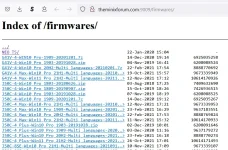Hi friends, I need help updating the firmware of my Minix X8-H. I do realize it is an old model but I could really use the help. Nothing seems to work properly - XBMC/SMPD/Kodi etc. Even Amazon Prime video playback is not supported. I am able to play Netflix and You Tube. Would greatly appreciate it if someone could guide me. Thanks a ton.
- Home
- Forums
- Consumer Media Hubs and Mini PCs
- Amlogic Media Hubs (U8K, T5, U22-XJ, U9-H, U1, X8)
- NEO X8-H, X8 Plus, X8
- Official Firmware Releases
- Official Firmware Releases
You are using an out of date browser. It may not display this or other websites correctly.
You should upgrade or use an alternative browser.
You should upgrade or use an alternative browser.
NEO X8, X8-H, X8 Plus - 009FW (20160328)
- Thread starter OldFriend
- Start date
The final firmware version from 2016 is here:Hi friends, I need help updating the firmware of my Minix X8-H. I do realize it is an old model but I could really use the help. Nothing seems to work properly - XBMC/SMPD/Kodi etc. Even Amazon Prime video playback is not supported. I am able to play Netflix and You Tube. Would greatly appreciate it if someone could guide me. Thanks a ton.
https://theminixforum.com/index.php?threads/neo-x8-x8-h-x8-plus-009fw-20160328.46/
I am trying to get the minix x8 in recovery mode so I can flash the software. But no mather what I do the software usb_burning_tool 2.0.6 does not find the minix x8 that I have conected in recovery connector to my pc with usb. After I hold in a pin in the hole and then press power. But nothing is happening. So what is wrong. ?
Is the minix x8 dead or what is the problem, can anyone tell me whats wrong witht his or should I use it as a door-stop. ?
I think you are doing it wronge, same I did... The steps are following, insert the pin to the recovery hole and hold for 10 seconds, then press the power button for 2-3 seconds and release, but still hold the recovery pin... you should see the device in the burning tool now...
not essentially for me, it was hold pin for few seconds, then hold power for 1-2 sec. and release power, while still holding the recovery pin until it showed in USB burning toolsimultaneously press reset pin and power is the correct method
Whit3Rav3n
New member
I have a Minix Neo-X8 with Android Version: 4.4.2 and Build Number: KOT49H.20160324 release-keys. Can I also upgrade it's firmware to Lollipop? I managed to burn firmware "X8_X8PLUS_X8H_FW009.img" to the SD card and run it on my Minix-X8. It completed upgrading process withour errors, but when I checked after the set up, it still remained to previous KitKat firmware. Any advice what to do next? TIA.
Last edited:
I believe the only option is the Finless Lollipop ROM:I have a Minix Neo-X8 with Android Version: 4.4.2 and Build Number: KOT49H.20160324 release-keys. Can I also upgrade it's firmware to Lollipop? I managed to burn firmware "X8_X8PLUS_X8H_FW009.img" to the SD card and run it on my Minix-X8. It completed upgrading process withour errors, but when I checked after the set up, it still remained to previous KitKat firmware. Any advice what to do next? TIA.
https://forum.freaktab.com/node/682215
cisconetman007
New member
Why can we not access https://files.theminixforum.com/shared/firmwares/ anymore? Having that view helps my team find the right software for all our versions of minix products
pusb87
Trusted Helper
the link works fine, maybe a browser issue with http links ?Why can we not access https://files.theminixforum.com/shared/firmwares/ anymore? Having that view helps my team find the right software for all our versions of minix products