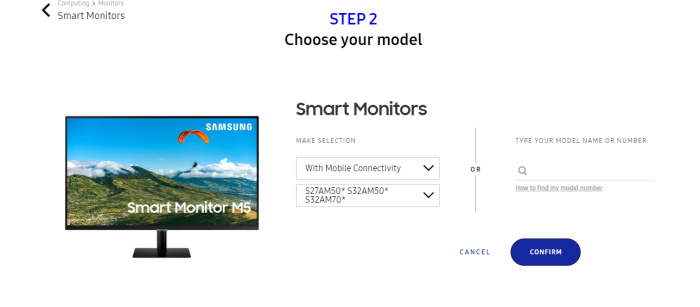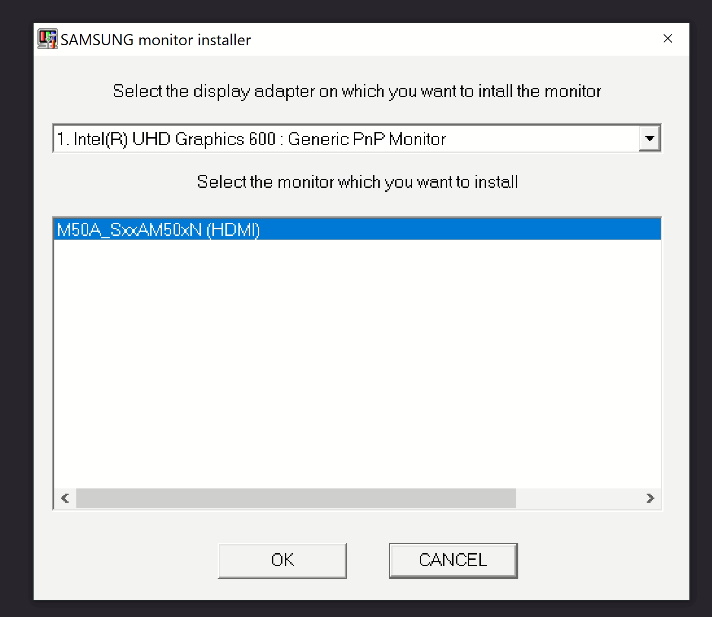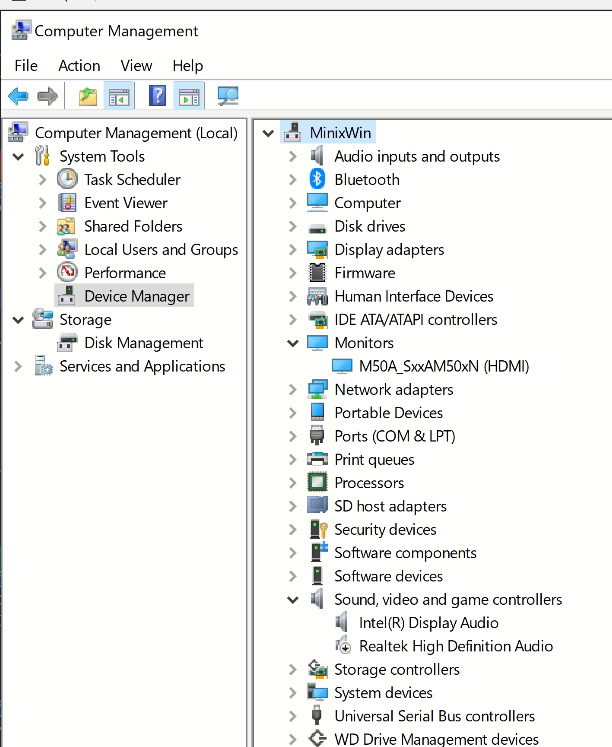Are you using MINIX HDMI cable (that came with the device )?
No, I am not. I couldn't tell you which cable came with it - I've got a dozen or so and most look alike. For all I know I left the original cable still bundled up in the package and set it aside.
I just turned the TV on and the Minix screen/desktop is still visible after 10 idle hours. No issues with sleep, 'no signal detected,' 'no source detected' problems etc.
I admit that I downloaded the Intel Graphics 600 control panel so it would detect and download new drivers for the video card but as far as I can recall that has been the only change in addition to the monitor driver I installed.
My working theories:
-The Windows 10 monitor driver, both Pnp and Non-Pnp version, was written in 2006. In fairness to Microsoft they couldn't have anticipated the changes in technology and use that followed, the advent of streaming devices, mini-PCs and so forth when they wrote the driver nor could they have anticipated that flat-panel TVs would be used as monitors by many. On the other hand 15 years is plenty of time to rewrite the driver especially considering Windows 10 was released in 2015. Does this mean they're still using a driver from Windows Vista? It would seem so.
-Some aspect (probably hard-coded) of the driver for the graphics card and/or the monitor was telling Samsung TV that the signal was lost, idle, etc. no matter how many times and ways sleep functions and power-down functions were disabled in Windows settings.
-The reversion back to SDR (standard dynamic range) MAY have helped to correct the problem although my TV is, I believe, still configured to use HDR for that HDMI port.
-Force-feeding Windows with a monitor driver from the TV's same OEM may have overcome the sleep/no signal issue. The problem now is that Windows Update tends to run roughshod over hardware configuration vis-a-vis drivers.
Editorial aside: Windows Update has suffered greatly from 'scope creep.' It once was used to quickly distribute much-needed patches and address security vulnerabilities/exploits. It now has been hijacked to push all manner of MS products and to rope the end-user into the MS 'ecosystem' by larding up his machine with the Edge browser, Skype, OneDrive and other software the end-user may neither want nor need.
Windows Update is like painting a wall and having the brush come to life and paint the carpet as well.
Most of us have learned to compensate for Windows' many quirks and faults by becoming very handy with Device Manager, arcane settings, registry edits, Group Policies etc. When we finally get the house of cards set up and balanced we don't want it knocked over by new builds that almost always fix what wasn't broken. The debate about Windows Update rages in many corners of the internet - I won't drag it all here - except to say that merely being able to pause updates for 7 days is an insult and a joke. Being hounded to update, reboot, etc. is annoying and often counterproductive.
With this in mind, I use a utility that blocks WU.
https://www.ghacks.net/2020/06/04/wu10man-is-an-open-source-tool-for-disabling-windows-10-updates/
The only problem I've found with it is that occasionally some software installations will fail with a generic error message (eg error 19 or 35). Reenabling Windows Update temporarily usually eliminates the problem.
Of course, some of you may want the latest and so-called greatest. Totally up to you. My last two go-rounds with WU resulted in:
1) E-mail and other programs being unable to connect to Gmail and other servers that rely on encryption for passwords, security, etc. Testing with a virtual machine and a pre-updated version of Windows had no issues. I had no choice but to roll the update back.
2) Logins and passwords for all web sites in Chrome including Google/Gmail being wrecked/forgotten and forgotten repeatedly no matter how many times they are entered. This issue with 2020 1st half and 2nd half builds of Windows 10 has been widely reported. A flurry of workarounds, hacks, etc. have been tried with little success. Making matters worse, attempts to roll back the update as Microsoft supposedly offers does not work. You are stuck. Most have admitted defeat and reinstalled Windows from scratch. I'm on build 1909 and sticking with it for now.
Anyway, back on topic: I have my Minix configured as above and things seem to be holding steady. If you are a Samsung or an LG owner I suggest trying to install a driver from the same OEM as your TV by hook or by crook and seeing how you fare. Good luck.