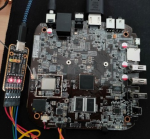Hello everyone,
I tried the solution https://theminixforum.com/index.php?threads/how-to-recover-unbrick-the-u9.311/ It it doesn't work because it loops on:
To see this, I connected to the JDEBUG1
Of course I tried : "unplug the power from the U9, insert the USB Stick. Plug in power again and then press and hold in the power button for at least 6 seconds", but it doesn't work too
I also tried to flash with USB_Burning_Tools without success: the box is not detected
There is ICE1 with connector pins RESET, DAT, CLCK, GND. Anyone know how to use it ?
Does anyone know a solution to break this boot sequence and force the boot to the SD card or to the USB STICK ?
Is it possible to connect with the serial port and load u-boot located on the SD card or on a usb stick manually ?
help would be appreciated
I tried the solution https://theminixforum.com/index.php?threads/how-to-recover-unbrick-the-u9.311/ It it doesn't work because it loops on:
Code:
GXM:BL1:dc8b51:76f1a5;FEAT:ADFD718C:0;POC:3;RCY:0;EMMC:0;READ:0;0.0;CHK:0;
TE: 136356
BL2 Built : 14:17:47, Apr 18 2017.
gxl g95dc662 - xiaobo.gu@droid05
set vdd cpu_a to 1120 mv
set vdd cpu_b to 1050 mv
set vddee to 1000 mv
Board ID = 1
CPU clk: 1200MHz
DQS-corr enabled
DDR scramble enabled
DDR3 chl: Rank0+1 @ 912MHz - PASS
Rank0: 1024MB(auto)-2T-13
Rank1: 1024MB(auto)-2T-13
DataBus test pass!
AddrBus test pass!
-s
Load fip header from eMMC, src: 0x0000c200, des: 0x01400000, size: 0x00004000
New fip structure!
Load bl30 from eMMC, src: 0x00010200, des: 0x01100000, size: 0x0000d600
Load bl31 from eMMC, src: 0x00020200, des: 0x10100000, size: 0x00015400
Load bl32 from eMMC, src: 0x00038200, des: 0x05300000, size: 0x0002ee00
Load bl33 from eMMC, src: 0x00068200, des: 0x01000000, size: 0x000ad000
aml log : SIG CHK : 300 for address 0x01000000
reset...To see this, I connected to the JDEBUG1
Of course I tried : "unplug the power from the U9, insert the USB Stick. Plug in power again and then press and hold in the power button for at least 6 seconds", but it doesn't work too
I also tried to flash with USB_Burning_Tools without success: the box is not detected
There is ICE1 with connector pins RESET, DAT, CLCK, GND. Anyone know how to use it ?
Does anyone know a solution to break this boot sequence and force the boot to the SD card or to the USB STICK ?
Is it possible to connect with the serial port and load u-boot located on the SD card or on a usb stick manually ?
help would be appreciated