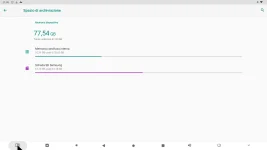- Home
- Forums
- Consumer Media Hubs and Mini PCs
- Amlogic Media Hubs (U8K, T5, U22-XJ, U9-H, U1, X8)
- NEO U22-XJ
You are using an out of date browser. It may not display this or other websites correctly.
You should upgrade or use an alternative browser.
You should upgrade or use an alternative browser.
Sd Samsung
- Thread starter Alexdroid
- Start date
Villa
Administrator
I don't understand the figures 160 GB and 128 GB? Very odd!
I'm guessing you have used Adoptable storage?!
I would suggest not to use the SD Card as adoptable storage. Better to use as portable!
Here's some light reading about adoptable storage...
I'm guessing you have used Adoptable storage?!
I would suggest not to use the SD Card as adoptable storage. Better to use as portable!
Here's some light reading about adoptable storage...
Last edited:
Villa
Administrator
With 32 GB internal there really is no need!yes I inserted sd as internal. so with Android 9 it would be better not to associate the memories?
I have used adoptable storage in the past on a different branded device (N****a S****d). It F**ked Up the Micro SD Card!
Villa
Administrator
I may try on the U22-XJ and see if I get the same thing.the strange thing that indicates incorrect values.
davidki2020
Member
Just a question... do you have to Format it for the device (Like you do in my Android Phone) or if I use it in a camera.... is it a special format?
Villa
Administrator
If you choose adoptable storage it is formatted and configured to be seen as internal storage.Just a question... do you have to Format it for the device (Like you do in my Android Phone) or if I use it in a camera.... is it a special format?
You can no longer remove it and use it elsewhere!
If you choose portable then it can be exFAT, FAT32 or NTFS.
You can safely remove it and use it elsewhere.
NTFS can sometimes cause issues with some devices!
https://theminixforum.com/index.php...cess-minix-t5-from-windows-pc.2956/post-24228
davidki2020
Member
Thanks Villa... well, in the past I've always used it as NTFS so I can take it out and put it in my notebook if I want... it's just easier if I do alot of phonts and such..
But, now that you bring this up... I one were to put a memory card in a U1 will it allow adoptable storage hence add more "Internal Storage" for the U1 ?
But, now that you bring this up... I one were to put a memory card in a U1 will it allow adoptable storage hence add more "Internal Storage" for the U1 ?
Unfortunately not, this feature is only available in android 6 and up.If one were to put a memory card in a U1 will it allow adoptable storage hence add more "Internal Storage" for the U1 ?
davidki2020
Member
Thanks Marty... I figured it so.... but can't hurt to ask....