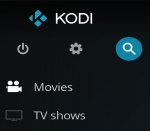Hey guys!
I bought a new 6 TB WD HD and suddenly some of the movies aren't showing up with my u9/Kodi. I click on the movie folder and instead of the file being in it, its just 3 dots (...).
I would guess i put 15 movies on it so far and around half are doing this...
I moved one of the movies off that drive and onto my 4 TB WD and the movie shows up and plays fine.
-I've been using Minix's for years and have 6 Hard Drives full of content, all the drives are 4TB and this is my first 6TB - could this be the issue?
Am i missing something simple here?
I bought a new 6 TB WD HD and suddenly some of the movies aren't showing up with my u9/Kodi. I click on the movie folder and instead of the file being in it, its just 3 dots (...).
I would guess i put 15 movies on it so far and around half are doing this...
I moved one of the movies off that drive and onto my 4 TB WD and the movie shows up and plays fine.
-I've been using Minix's for years and have 6 Hard Drives full of content, all the drives are 4TB and this is my first 6TB - could this be the issue?
Am i missing something simple here?