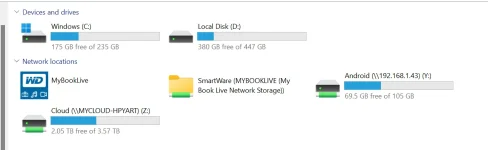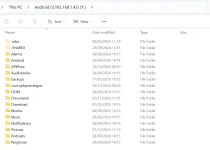pusb87
Trusted Helper
Can you remind me (us) how to do this please, ie connect to U8K using samba on a windows (11) PCWould it be possible to add the current IP address to the Samba server menu?
I have tried the Samba server and it functions well!