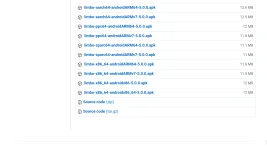So I managed to create a small WinPE 10 on another computer. I would like to get this to work on my Android PC. On the other, I converted it to a qcow2 file using Qemu. Because the Limbo Qemu also works with it. I installed Limbo Qemu x86_64, attention root, and made the qcow2 from a 64bit iso. Where do I make the mistake, I just brew it, put it in the limbo machine and start from there?
You are using an out of date browser. It may not display this or other websites correctly.
You should upgrade or use an alternative browser.
You should upgrade or use an alternative browser.
WinPE or WIn 11 on Android
- Thread starter SMorphin
- Start date
pusb87
Trusted Helper
You need to follow this guide >>
Toe bone connected to the foot bone, Foot bone connected to the heel bone, Heel bone connected to the ankle bone, Ankle bone connected to the shin bone, Shin bone connected to the knee bone, Knee bone connected to the thigh bone, Thigh bone connected to the hip bone, Hip bone connected to the back bone, Back bone connected to the shoulder bone, Shoulder bone connected to the neck bone, and finally Neck bone connected to the head bone
It should work then

Toe bone connected to the foot bone, Foot bone connected to the heel bone, Heel bone connected to the ankle bone, Ankle bone connected to the shin bone, Shin bone connected to the knee bone, Knee bone connected to the thigh bone, Thigh bone connected to the hip bone, Hip bone connected to the back bone, Back bone connected to the shoulder bone, Shoulder bone connected to the neck bone, and finally Neck bone connected to the head bone
It should work then
I am using limbo 2.9.1 All settings made boot from cdvd but the picture remains black. Limbo x86, x86_64. I created the iso with AomeiPE Builder v2. Can it be that you have to be root?
Win 11 on Arm?
Please, Please, why are there no drivers for the Minix Android and windows on Arm?
Sorry I installed the official WIN 11 on other ARM PCs.
Runs pretty well, want to have this on Minix Android too?
I mean, the Limbo Qemu Emulator works in a roundabout way. Couldn't it be installed properly?
I don't know everyone is into win. Commercially?
But? I have to say that the hardware on ARM PCs has been very good for years for a low price.
With the big win boards manufacturers, bahhhhhhh I can no longer afford that with my pocket money before my retirement? I try what I can with the Z64 A to W.
But I would also prefer a newer, slightly better one, utopian for me?
https://uupdump.net/
Are there drivers for it?
Can't this be rewritten for Minix Pcs as well?
Win 11 on Arm?
Please, Please, why are there no drivers for the Minix Android and windows on Arm?
Sorry I installed the official WIN 11 on other ARM PCs.
Runs pretty well, want to have this on Minix Android too?
I mean, the Limbo Qemu Emulator works in a roundabout way. Couldn't it be installed properly?
I don't know everyone is into win. Commercially?
But? I have to say that the hardware on ARM PCs has been very good for years for a low price.
With the big win boards manufacturers, bahhhhhhh I can no longer afford that with my pocket money before my retirement? I try what I can with the Z64 A to W.
But I would also prefer a newer, slightly better one, utopian for me?
https://uupdump.net/
Are there drivers for it?
Can't this be rewritten for Minix Pcs as well?
Last edited: