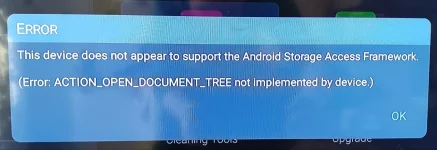- Home
- Forums
- Consumer Media Hubs and Mini PCs
- Amlogic Media Hubs (U8K, T5, U22-XJ, U9-H, U1, X8)
- NEO T5
You are using an out of date browser. It may not display this or other websites correctly.
You should upgrade or use an alternative browser.
You should upgrade or use an alternative browser.
Write access to external USB devices / root?
- Thread starter Lyshalia
- Start date
ArcticWolf
Trusted Helper
I need write access to external USB devices (external HD). Well, I know it is a limitation in android, I know how to fix it if I could get root access.
So my questions are:
Is there a way to get write access without rooting?
Or is there a way to root?
Which app are you using on the T5 to write files to your "other than internal" memory/devices?
Have you tried FX Explorer too?
ArcticWolf
Trusted Helper
Most important: the FTP-Server. (Or samba server if FTP is crappy)
I don't know FX Explorer, why should it be different to other filemanagers when it is under the same android restrictions?
I asked purely as some of us experienced issues, for example, trying to get some file explorers to write to SD cards when we were first trying out the T5. Only a couple or so of the available explorers would successfully paste/write files as intended, the others for whatever reason just wouldn't work no matter what we tried at the time despite all of the explorers having the required permissions etc.
Only mentioned it on the off chance it was related to your issues. If it isn't, simply disregard
Villa
Administrator
Es File Explorer is working for me!Most important: the FTP-Server. (Or samba server if FTP is crappy)
I don't know FX Explorer, why should it be different to other filemanagers when it is under the same android restrictions?
Lyshalia
Member
I will try (or my girlfriend, it is her box), this will take some time...
But even if it works (it would make no sense to me), it would prove that it is possible to circumvent the android restrictions on the T5.
On one hand it would rise some security questions, on the other hand: how would it help to get write access for other apps?
But even if it works (it would make no sense to me), it would prove that it is possible to circumvent the android restrictions on the T5.
On one hand it would rise some security questions, on the other hand: how would it help to get write access for other apps?
Lyshalia
Member
Nope, it is failing.Es File Explorer is working for me!
Not possible to copy from
/storage/emulated/0 to /storage/AADEEA03DEE9C7A1
BTW, I gave the app rights to access the directory when asked.
As far as I know the restriction of write access is already deep in the OS, it doesn't matter what rights you give the app in the Android GUI.
How did you manage to copy?
That looks more like an encrypted folder, is that adopted storage?/storage/AADEEA03DEE9C7A1
Yes I have no doubt you can but I still have a sneaky suspicion that it has been formatted as adoptable storage:That is the path to the external HD which is automatically mounted, I can read normally from it
https://source.android.com/devices/storage/adoptable
So I did a small test for you with an external I had not used on the T5 before and used FX File Explorer.
See attached for the follow through, on initial plug in I was greeted with No Write Access - Setup, clicked on Setup and was presented with confirmation write access had been granted, copied a text file from the download folder on the T5, selected paste from the clipboard which then copied the file to the external HDD:

See attached for the follow through, on initial plug in I was greeted with No Write Access - Setup, clicked on Setup and was presented with confirmation write access had been granted, copied a text file from the download folder on the T5, selected paste from the clipboard which then copied the file to the external HDD:

Lyshalia
Member
No, I never did something like that.That looks more like an encrypted folder, is that adopted storage?
But now I reformatted the HD (NTFS) and it is now mounted under a new name /storage/DED.....
I know that behavior from my U9-H.
And I install FX File Explorer and tried again like you did. (Before and after reformatting)
I can access the path /storage/DEDblabla read only.
When I try to access the USB-Device, I get an error that something on the T5 is not implemented.
Attachments
Are you on firmware 9.3.16? I'm lost for a solution apart from a factory resetNo, I never did something like that.
But now I reformatted the HD (NTFS) and it is now mounted under a new name /storage/DED.....
I know that behavior from my U9-H.
And I install FX File Explorer and tried again like you did. (Before and after reformatting)
I can access the path /storage/DEDblabla read only.
When I try to access the USB-Device, I get an error that something on the T5 is not implemented.
Lyshalia
Member
The firmware update leads to my other problem:
https://theminixforum.com/index.php?threads/how-to-update-when-update-is-not-working.2735/
https://theminixforum.com/index.php?threads/how-to-update-when-update-is-not-working.2735/
Ok, read your other post, my advice is a warranty replacement for sure, there definitely seems to be something wrong with the unit.The firmware update leads to my other problem:
https://theminixforum.com/index.php?threads/how-to-update-when-update-is-not-working.2735/