- Home
- Forums
- Consumer Media Hubs and Mini PCs
- Amlogic Media Hubs (NEO T5, U22-XJ, U9-H, U1, X8)
- NEO U9-H
You are using an out of date browser. It may not display this or other websites correctly.
You should upgrade or use an alternative browser.
You should upgrade or use an alternative browser.
Minix u9h dead ??
- Thread starter Ralf
- Start date
notrui
Trusted Helper
Hi.
Please do this: (Factory reset) and then try again
https://theminixforum.com/index.php?threads/neo-u9-h-factory-reset.225/
Factory reset will erase all data and settings,
Please do this: (Factory reset) and then try again
https://theminixforum.com/index.php?threads/neo-u9-h-factory-reset.225/
Factory reset will erase all data and settings,
Ralf
Account Locked
Hi.
Please do this: (Factory reset) and then try again
https://theminixforum.com/index.php?threads/neo-u9-h-factory-reset.225/
Factory reset will erase all data and settings,
Hello notrui ,this not work , impossible to go in the menu when pressing power button ......
I just see thé other thread with the same problèm ....i try all ,other TV,other HDMI câble.....not work ...
Now I try flash thé box with the last android version (not officiel) .....i will see if it work .....its strange because i dont use often the u9h ......i use thé x39 every day....
I give feedback After flashing thé device this afternon
I suspect virus ??? Or maybe thé intern storage have problème ???.....as i read on thé other thread some peopel have this problème more and more .....
notrui
Trusted Helper
Try re-flash the device : (nougat CE ROM)Hello notrui ,this not work , impossible to go in the menu when pressing power button ......
I just see thé other thread with the same problèm ....i try all ,other TV,other HDMI câble.....not work ...
Now I try flash thé box with the last android version (not officiel) .....i will see if it work .....its strange because i dont use often the u9h ......i use thé x39 every day....
I give feedback After flashing thé device this afternon
I suspect virus ??? Or maybe thé intern storage have problème ???.....as i read on thé other thread some peopel have this problème more and more .....
https://theminixforum.com/index.php...91120-community-edition-nougat-firmware.2107/
If you don´t need nougat try first marshmallow:
https://theminixforum.com/index.php?threads/neo-u9-h-008fw.43/
Both ROMS are official
NOTE:
Don´t forget to do always a proper shutdown (instead of sleep or remove the power cable) if you are not going to use the device for a long time.
If you are going to use the device more often you can use sleep function.
Last edited:
ArcticWolf
Trusted Helper
Hello notrui ,this not work , impossible to go in the menu when pressing power button ......
I just see thé other thread with the same problèm ....i try all ,other TV,other HDMI câble.....not work ...
Now I try flash thé box with the last android version (not officiel) .....i will see if it work .....its strange because i dont use often the u9h ......i use thé x39 every day....
I give feedback After flashing thé device this afternon
I suspect virus ??? Or maybe thé intern storage have problème ???.....as i read on thé other thread some peopel have this problème more and more .....
Try re-flashing using the method at the link below first. (You might be able to retain all of your existing settings & data without a system wipe
https://theminixforum.com/index.php?threads/minix-u9-h-wont-start.1707/page-3#post-17497
Ralf
Account Locked
Try re-flashing using the method at the link below first. (You might be able to retain all of your existing settings & data without a system wipe.).....
https://theminixforum.com/index.php?threads/minix-u9-h-wont-start.1707/page-3#post-17497
For the moment thé New windows 10pc dont find thé box.....
Here a vidéo to see what's going on when i put thé power button on thé device....at thé end no signal black screen.....
Villa
Administrator
All you have done is load the firmware image in to the burning tool app!Here thé vidéo for explain thé problème,Holly shoot.,sorry for the Bad english ,if i speak german or French nobody understand
You have to connect the U9 by pressing and holding the Power Button for around 6 seconds.
Also it would be better to connect the OTG cable directly to the PC not through a USB hub.
Villa
Administrator
Firmware installation instructions for NEO U9-H with the burning tool
https://theminixforum.com/index.php...ctions-for-neo-u9-h-with-the-burning-tool.29/
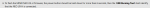
https://theminixforum.com/index.php...ctions-for-neo-u9-h-with-the-burning-tool.29/
Villa
Administrator
Look at 1:22 in your video at the bottom of the Burn Tool window the file appears.After waiting 20minutes thé file dont apear in thé burning tool ?????
Ralf
Account Locked
Look at 1:22 in your video at the bottom of the Burn Tool window the file appears.
Villa Big thank you ,i push thé power button and i see thé device...i start thé process ??. Big thank you ,its thé first Time that i flash thé device so i am novice
Ralf
Account Locked
This is normal procedure (see attached picture).
If the user want to keep settings and data in the usb burning tool configuration erase flash shoud be disable.[/QUOTE
Question ,i dont use dolby....5.1.....i just use 2 Sony xb5 bluetooth speakers.....so the New firmware from the comunity (not officiel) work it perfect for normal use ?
Thé other firmware ( not officiel) is it ok for normal use ? I dont have dolby...or 5.1...i just use 2 Sony xb5 bluetooth speakers ,and look Blu Ray rip mkv from the pc with kodi
notrui
Trusted Helper
@Ralf
I only can talk (and use) about TV speakers.
CE ROM works fine with that configuration (in all TV i tested).
CE Link:
https://theminixforum.com/index.php...91120-community-edition-nougat-firmware.2107/
Note:
CE ROM is official
I only can talk (and use) about TV speakers.
CE ROM works fine with that configuration (in all TV i tested).
CE Link:
https://theminixforum.com/index.php...91120-community-edition-nougat-firmware.2107/
Note:
CE ROM is official
Villa
Administrator
I would stick with FW008Thé other firmware ( not officiel) is it ok for normal use ? I dont have dolby...or 5.1...i just use 2 Sony xb5 bluetooth speakers ,and look Blu Ray rip mkv from the pc with kodi
Ralf
Account Locked
I would stick with FW008
Ok so i reste on thé officiel firmware , thank you


