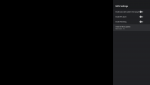Hi All,
Yesterday, we released the first OTA Firmware Update for NEO U22-XJ - V002_20200330.

You can find it by going to the FOTA Update app.

Please post any bugs or issues found on 002FW (20200330) in this thread.
---
We are aware of the following important issues and actively working to resolve them ASAP:
1. Automatic Refresh Rate Switch is missing
2. VPN disables Ethernet connection
3. Certain formats not working correctly via HD audio pass-through
We shall release regular firmware updates to address these issues, along with other bugs that are discovered.
Yesterday, we released the first OTA Firmware Update for NEO U22-XJ - V002_20200330.

You can find it by going to the FOTA Update app.

Please post any bugs or issues found on 002FW (20200330) in this thread.
---
We are aware of the following important issues and actively working to resolve them ASAP:
1. Automatic Refresh Rate Switch is missing
2. VPN disables Ethernet connection
3. Certain formats not working correctly via HD audio pass-through
We shall release regular firmware updates to address these issues, along with other bugs that are discovered.