I used amlogic usb burntool v3.1 and accept the defaults erase boot loader and erase flash, otherwise you will be looking at the slimbox splashscreen forever as I did the first time.Guys,
Just so I get this right.......I use the standard firmware update tool.....and if I use ............. "sbx_minix_neo_u9h_atv_9_8 Mod 1''........I do not need to do anything beforehand......For example I can go direct from the last Minix firmware direct to this one?
Is this correct?
Thanks
- Home
- Forums
- Consumer Media Hubs and Mini PCs
- Amlogic Media Hubs (NEO T5, U22-XJ, U9-H, U1, X8)
- NEO U9-H
- NEO U9-H Custom ROMs, Kernels + Discussion
You are using an out of date browser. It may not display this or other websites correctly.
You should upgrade or use an alternative browser.
You should upgrade or use an alternative browser.
slimBOXtv: Android 9 Pie Custom ROM for U9-H
- Thread starter Villa
- Start date
I realized starting from Slimboxtv ATV 9.9, streaming from https://www.mewatch.sg/ ATV APP is extremely choppy and unwatchable. Viu TV ATV APP which i have a premium subscription with is also extremely choppy and unwatchable.
these two apps were working fine on my my u9-h from Slimboxtv ATV 9.6 to 9.8 though.
these two apps were working fine on my my u9-h from Slimboxtv ATV 9.6 to 9.8 though.
venomranger
New member
Hi guys, I have a question about updating via Patch. I'm running 9.6.4 for months now, what are the steps to upgrade?
Can I upgrade from 9.6.4 to 9.8.5 then from 9.8.5 to 9.9.1? Will that work? I appreciate your help.
Can I upgrade from 9.6.4 to 9.8.5 then from 9.8.5 to 9.9.1? Will that work? I appreciate your help.
Villa
Administrator
[Installation of Patch]Hi guys, I have a question about updating via Patch. I'm running 9.6.4 for months now, what are the steps to upgrade?
3. Copy the archive patch to the folder / Internal shared storage/UpdateSBXtv
(if there is no folder, create it manually)
4. Click Install in Settings slimBOXtv - SlimBOXtv project - Patch installation
5. After the update, the device will reboot itself.

project slimBOXtv
A project to create firmware for TV boxes and sticks with an Amlogic processor. Amlogic S905X, S905X2, S905X3, S912, S922, S905W, S905W4, S905Y2, S905L (Android 9) Amlogic S905X4, S905W2, S905Y4 (Android 11) slimBOXtv ATV and AOSP are two...
You can, (I have), but they advise,Can I upgrade from 9.6.4 to 9.8.5 then from 9.8.5 to 9.9.1? Will that work? I appreciate your help.
"When there are system changes- do a "Clean Flash"."
"Slim House

project slimBOXtv
A project to create firmware for TV boxes and sticks with an Amlogic processor. Amlogic S905X, S905X2, S905X3, S912, S922, S905W, S905W4, S905Y2, S905L (Android 9) Amlogic S905X4, S905W2, S905Y4 (Android 11) slimBOXtv ATV and AOSP are two...

project slimBOXtv
A project to create firmware for TV boxes and sticks with an Amlogic processor. Amlogic S905X, S905X2, S905X3, S912, S922, S905W, S905W4, S905Y2, S905L (Android 9) Amlogic S905X4, S905W2, S905Y4 (Android 11) slimBOXtv ATV and AOSP are two...
It looks like you can, although mine is set to static Wi-Fi address, The ip settings in the picture give a choice of dhcp or static.Hi guys, I wanted to make a query. With the Slimbox ROM you can access the Ethernet settings to change the IP and put it statically?.
I say this because in Android 7.1.2 this is not possible.Thanks a lot.
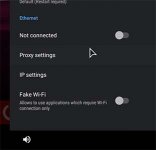
Computeraar
Member
Yes, that is still required. The OTG port does work without soldering, so you could connect a USB hub to that as a workaround.Hello, I'm probably going to update my U-9H with the latest 9.11 AOSP Firmware. A lot of things seem to be fixed since the start of this thread. But do you still need to solder the extra connections for all of the USB ports to work?
Thanks for your time.
As for the issues still remaining:
- If you put the Minix to sleep, the power LED remains blue. It doesn't turn into the dim green.
- If you turn off the Minix, the LED doesn't turn off. It does become dim green though
- Sometimes if the Minix is off for a longer period of time, it may suddenly turn on for no reason
- When the Minix is off, you cannot turn it on with the remote. You'll have to press the power button on the box.
I have been in contact with the devs about this, but they have said that they have no interest in looking into these issues. I personally found them annoying enough to the point where I went back to the stock firmware.
Aside from these issues, I must admit that the experience is quite good. The OS is snappy, fast and stable. Refresh rate switching works in all apps, and this is also the only ROM I've found where even automatic resolution switching works, which is nice, as it allows the TV to upscale content, rather than the Minix.
Yes, that is still required. The OTG port does work without soldering, so you could connect a USB hub to that as a workaround.
As for the issues still remaining:
- If you put the Minix to sleep, the power LED remains blue. It doesn't turn into the dim green.
- If you turn off the Minix, the LED doesn't turn off. It does become dim green though
- Sometimes if the Minix is off for a longer period of time, it may suddenly turn on for no reason
- When the Minix is off, you cannot turn it on with the remote. You'll have to press the power button on the box.
Thank you!
I'll give it a try. As you said, I can always go back to the stock firmware.
Well, no luck so far. I get an error in the burn tool: [0x10105002]Romcode/Initialize DDR/Read initialize status/USB Control setup error.
I have searched the internet and tried loading the firmware from C:\, but that didn't work. Some say the bootloader is locked and only stock firmware is allowed. But why would my box be different than yours? And I tried a later version of the burn tool, but that didn't even see the U-9H.
I'll search a bit further, but if someone has an idea what this might be causing, please let me know.
I have searched the internet and tried loading the firmware from C:\, but that didn't work. Some say the bootloader is locked and only stock firmware is allowed. But why would my box be different than yours? And I tried a later version of the burn tool, but that didn't even see the U-9H.
I'll search a bit further, but if someone has an idea what this might be causing, please let me know.
Last edited:
Computeraar
Member
I'm not sure what would cause that particular issue, but I would say make sure you use the version of the Burning Tool that is included in the download for Android 7.1.2 on this forum:Well, no luck so far. I get an error in the burn tool: [0x10105002]Romcode/Initialize DDR/Read initialize status/USB Control setup error.
I have searched the internet and tried loading the firmware from C:\, but that didn't work. Some say the bootloader is locked and only stock firmware is allowed. But why would my box be different than yours? And I tried a later version of the burn tool, but that didn't even see the U-9H.
I'll search a bit further, but if someone has an idea what this might be causing, please let me know.
This one is sure to be safe and non-malicious, and it's the one I've been using without problems.
Then, just make sure you first load the Slimbox IMG into the Burning Tool, then connect the USB cable, then hold the power button on the Minix until the Burning Tool detects it, then press start
All the advice is great, I will add one piece of house keeping that at the very least I overlooked and caused a few hiccups before I got it right. Make sure there are no other USB or memory cards in any of the slots, especially with installation firmware on any of them. It's easy to overlook since they are so small.
I managed to get 9.11 AOSP installed. Thanks for the help. Either doing things in the correct order or my new USB-A cable did the trick.
But now I can't get Kodi to output anything else than stereo sound. I have set everything in Kodi to the right audio settings to passthrough and use different settings in the system settings of Slimbox. I just can't get it to handshake properly with my receiver. I don't even see the receiver negotiating when switching to a different audio stream or changing the 'allow passthrough' setting while playing a video in Kodi.
But now I can't get Kodi to output anything else than stereo sound. I have set everything in Kodi to the right audio settings to passthrough and use different settings in the system settings of Slimbox. I just can't get it to handshake properly with my receiver. I don't even see the receiver negotiating when switching to a different audio stream or changing the 'allow passthrough' setting while playing a video in Kodi.
I went back for now to FW008. I had one major and 1 minor issue.
1. Some recent video's didn't play anymore, and they do play fine with the stock FW008 firmware. On SlimBoxTV 9.11 it just gave a black screen, no sound and AVR and TV lost the signal. I had to remove the power from the U-9H box to get it running again.
2. I use an universal remote and couldn't use the extra keys. For example, I couldn't assign in Kodi the buttons for 'Channel up and down' to adjust the audio delay. I can with FW008.
The first one was a deal breaker. I tried all kind of different settings and just couldn't get it to play properly. And as that is the main function that I use it for, I gladly have a box that's a bit slower than these issues. But I'll keep an eye on newer versions of SlimBoxTV. And at least I learned a lot from you and from flashing the device. It was fun, sort of.
1. Some recent video's didn't play anymore, and they do play fine with the stock FW008 firmware. On SlimBoxTV 9.11 it just gave a black screen, no sound and AVR and TV lost the signal. I had to remove the power from the U-9H box to get it running again.
2. I use an universal remote and couldn't use the extra keys. For example, I couldn't assign in Kodi the buttons for 'Channel up and down' to adjust the audio delay. I can with FW008.
The first one was a deal breaker. I tried all kind of different settings and just couldn't get it to play properly. And as that is the main function that I use it for, I gladly have a box that's a bit slower than these issues. But I'll keep an eye on newer versions of SlimBoxTV. And at least I learned a lot from you and from flashing the device. It was fun, sort of.
blackrider
New member
Can anyone explain to me in simple terms (a noobie) how to flash this slimBOXtv Custom ROM on U9-H?
1. Which file(s) do I need exactly for the upgrade/update?
2. I have downloaded all the files at: https://disk.yandex.ru/d/wE_g3_nrxF0ULQ
Thanks a lot
1. Which file(s) do I need exactly for the upgrade/update?
2. I have downloaded all the files at: https://disk.yandex.ru/d/wE_g3_nrxF0ULQ
Thanks a lot
Gone back to the community ROM.
With this slimBOX ROM sometimes clicking yes / no dialogue boxes was tricky I reported this on XDA and the dev seemed aware of this. Maybe because of this, certain buttons in Iplayer didn't work.
The dealbreaker being switching the hdmi source from Nvidia Shield to the Minix box revealed an error with the Android robot laying on its side and this.
Android Cannot load Android system, Your data may be corrupt. If you continue to get this message, you may need to perform a factory reset and erase all user data stored on this device.
That after approximately three months use.
I needed to cut the wires from the usb mod to get the three ports working again.
With this slimBOX ROM sometimes clicking yes / no dialogue boxes was tricky I reported this on XDA and the dev seemed aware of this. Maybe because of this, certain buttons in Iplayer didn't work.
The dealbreaker being switching the hdmi source from Nvidia Shield to the Minix box revealed an error with the Android robot laying on its side and this.
Android Cannot load Android system, Your data may be corrupt. If you continue to get this message, you may need to perform a factory reset and erase all user data stored on this device.
That after approximately three months use.
I needed to cut the wires from the usb mod to get the three ports working again.
I have stuck to the community ROM myself: it's solid, works well, and this ROM seemed to have caveats I just couldn't justify dealing with.Gone back to the community ROM.
With this slimBOX ROM sometimes clicking yes / no dialogue boxes was tricky I reported this on XDA and the dev seemed aware of this. Maybe because of this, certain buttons in Iplayer didn't work.
The dealbreaker being switching the hdmi source from Nvidia Shield to the Minix box revealed an error with the Android robot laying on its side and this.
Android Cannot load Android system, Your data may be corrupt. If you continue to get this message, you may need to perform a factory reset and erase all user data stored on this device.
That after approximately three months use.
I needed to cut the wires from the usb mod to get the three ports working again.

