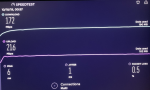@vuk like @ArticWolf suggested test ethernet.Install speedtest and test your speed with lan cable and your wifi 5Ghz .As you said because it's in the same room wifi is not the problem.I can't post a link but google it for APKTime and download separate apk for streaming and test it.Kodi addons will always buffer.To watch movies and Tv shows in peace use torrents with VPN from your usb flash drive or external hard disk and wait for CE stable.
Thanks, I will chceck on it!
The file playing fine over USB is your biggest clue really.
Can you test with ethernet as well? Which way does that go?
Is your router half decent & fully updated?
I am going to check, if the problem occurs via ethernet connection, just to confirm, if it's a buffering issue or not.
As I mentioned, using ethernet cable is not an option for me :/