Skynet
Administrator

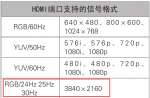
I changing YCbCr444 to RGB,but it still 1080P,and all HDMI port mark HDMI only.1. Please try to use an HDMI port without an "MHL" symbol on the TV screen.
View attachment 409
2. I checked the manual of this model - Panasonic TH-49CX520C, it supports up to 4K@30Hz in RGB mode.
So I suggest changing YCbCr444 to RGB at 'Settings' > 'Device' > 'Display' > 'More Settings'.
I'm not sure if it's gonna work, just try.
View attachment 410
So,I don't know what happen, it is TV problem,or other reason.I call the TV company,they said the TV is OK,please contact box company.
Ok, I have not read everything in this thread, but I had a similar experience a while back.
For me, it turned out that Android had changed it's settings to 1080 and sometimes to 720. No idea why, but by resetting ANDROID (NOT Kodi) to 4K60P in Display settings, all returned to normal.
Just a thought.
I did. Android7.0 or office firmware. Doesn't work!@sznat
@allmankind says he made it with a resetting of the firmware, and you said your efforts of resetting the firmware was not paid off, I would recommend manually re-installing the firmware.
Instructions can be found here:
https://theminixforum.com/index.php...ctions-for-neo-u9-h-with-the-burning-tool.29/
See if it works.
How to running from SD card?Thank you!Ok, it was worth a try anyway.
Quick question: did you ever have 4K working from a media player on this TV?
Another thought. Try downloading CoreElec and install it onto an SD card. Then boot into CoreElec and see if that gets your 4K working.
Running from an SD card will NOT alter or delete the android firmware, so this would be a "safe" test.
CoreElec for S912: https://github.com/CoreELEC/CoreELEC/releases/download/8.99.2/CoreELEC-S912.arm-8.99.2-S912.img.gz
LibreElec tool (windows) for creating SD: http://releases.libreelec.tv/LibreELEC.USB-SD.Creator.Win32.exe
How to running from SD card?Thank you!
IMO although this is an odd situation, as far as I can tell HDR will require HDMI 2.0 to work. Apparently 1.4 is also not capable to carry the 32 audio channels (whatever that means) as HDMI 2.0 can. So probably the TV doesn't have what it takes for the U9-H to transfer data with the TV at the optimal rate and that is why it doesn't show those options.
One more strange thing.I connect other TV and set display 4K, turn off it. Connect my TV,Turn on, The TV will show 4K in first picture,after change second picture,it show 1080P again.
Maybe, should U9 show all of the resolution,and then I can select 4K,Let they don't handshake.Maybe there's a bad HDMI handshake with those 2 devices (U9 and TV)
https://www.lifewire.com/fix-hdmi-connection-problems-1846811
Nothing.Thank you!@sznat Is there any device between the Minix and the TV, (AV reciver, HDMi splitter, stc.) ?
